Aedwards01
New Member
Hello Everyone,
I am new to the page but found it when looking for answers to why are printer is printing the colors offset like the pictures below. I haven't run in to this problem with my past Roland experience till now as I just started working at a new Maker Space. It seems like they have been having this problem for a while but it has gotten more notice able. I made the top sticker to just test the colors compare to the black and it looks like the is cyan, magenta and yellow are having the most problems. As below the colors are casting a shadow on every color when It's only supposed to be the one solid center color. We have cleaned the machine and ran through pretty much every test in the manual. My only guess is something is might be up with the print heads?
Can anyone recognize what the problem might be and should we give up on trying ourselves and call a Roland technique to come in ?
Thanks so much for any advice given!


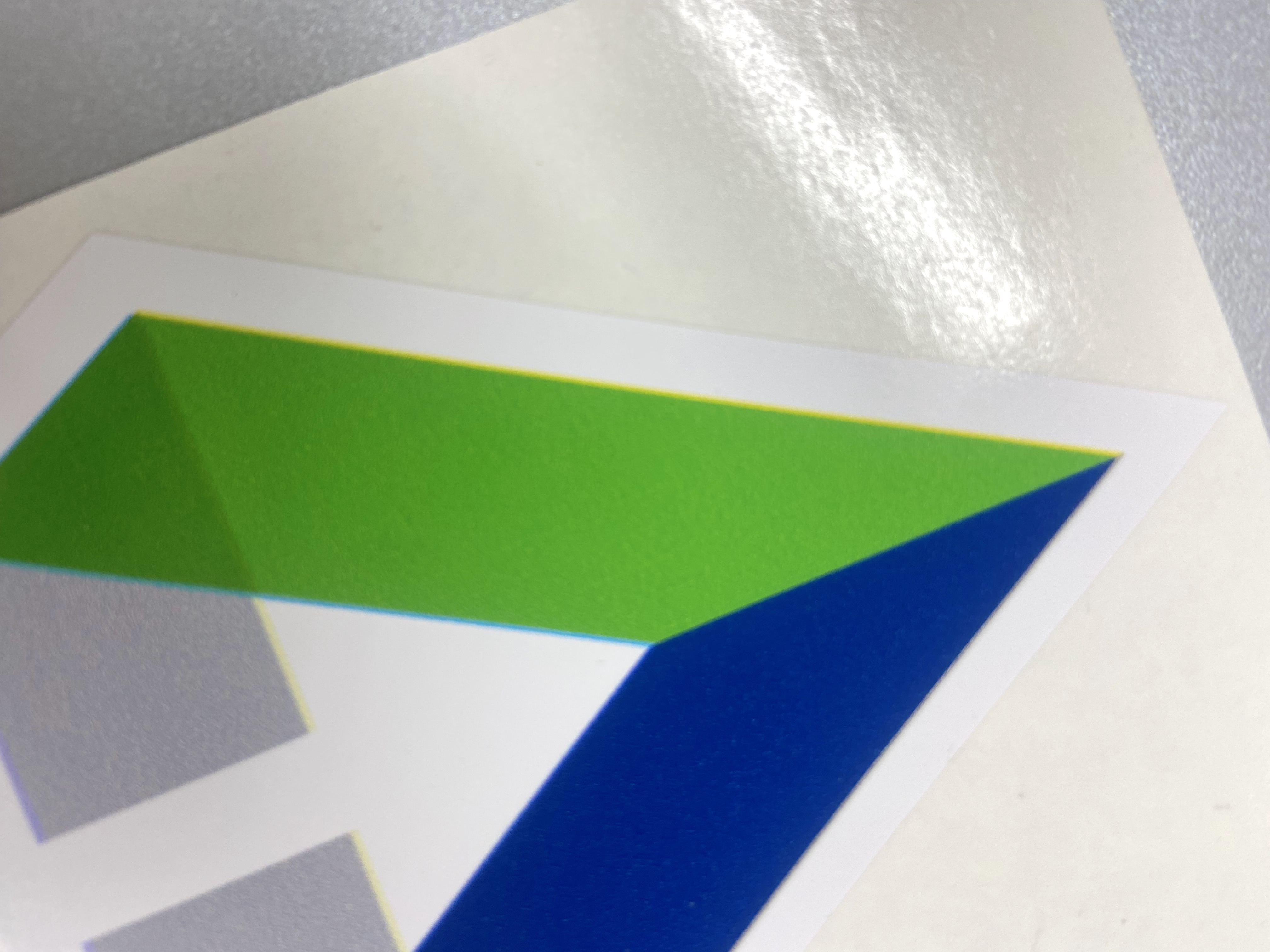
I am new to the page but found it when looking for answers to why are printer is printing the colors offset like the pictures below. I haven't run in to this problem with my past Roland experience till now as I just started working at a new Maker Space. It seems like they have been having this problem for a while but it has gotten more notice able. I made the top sticker to just test the colors compare to the black and it looks like the is cyan, magenta and yellow are having the most problems. As below the colors are casting a shadow on every color when It's only supposed to be the one solid center color. We have cleaned the machine and ran through pretty much every test in the manual. My only guess is something is might be up with the print heads?
Can anyone recognize what the problem might be and should we give up on trying ourselves and call a Roland technique to come in ?
Thanks so much for any advice given!


