My otherwise reliable XC-540 started printing a line on the black test print (see attached). I thought it was a worn out head, I replaced it with a new DX-4 from Roland dealer. New head did not change the strange line in the test print, any experience, or opinion, with this type of issue?
-
I want to thank all the members that have upgraded your accounts. I truly appreciate your support of the site monetarily. Supporting the site keeps this site up and running as a lot of work daily goes on behind the scenes. Click to Support Signs101 ...
You are using an out of date browser. It may not display this or other websites correctly.
You should upgrade or use an alternative browser.
You should upgrade or use an alternative browser.
Need Help Roland XC-540 black overspray
- Thread starter 68Bonnie
- Start date
DL Signs
Never go against the family
If memory serves me right, the XC feeds forward on the 2nd pass of the test print with the head over the printed area, and it looks like something is rubbing in the feed direction... You might not have needed that new head, if my hunch is right, check the bottom of the head carriage/ head adapter/ head guide to see if there's a piece of lint or hair stuck to it. Sometimes stuff gets stuck that's almost too fine to see, collects a little ink, and deposits it when it feeds. Another possibility is head guide or adapter is damaged and allowing it to rub, but since it only does it on the pass where it stops and feeds, unlikely, but a possibility. Put the head in the high position, if it goes away or changes it, that's probably all it is. Used to have issues like that all the time with Rolands, there are so many places that'll collect lint (especially fibers from scrim banners), and it almost takes a magnifying glass to see them, but they do that... That's all I got, hope it helps.
Wow, now that's a new one to me.
Funny, that it only happens on the second pass of the test print.
Did you enter the head rank?
I'd try to swap the cables with a working head next to black.
When the problem stays with the black, it's probably ink line related. To further investigate, you could swap the ink lines on the two black channels.
When the problem moves to the other head, there is a electronic problem. I'd swap the head board to check first, because I have one and it's easier to replace, than the cables going from the headboard to the carriage board.
Good luck
Funny, that it only happens on the second pass of the test print.
Did you enter the head rank?
I'd try to swap the cables with a working head next to black.
When the problem stays with the black, it's probably ink line related. To further investigate, you could swap the ink lines on the two black channels.
When the problem moves to the other head, there is a electronic problem. I'd swap the head board to check first, because I have one and it's easier to replace, than the cables going from the headboard to the carriage board.
Good luck
SOLVED, it was the pump, not pumping. As for the line, only guessing it pooled by the metal ridge in the capping station, and carried it to the print. Found out only after a new head purchase! Ouch!! Now I am getting a double hit on black!! Test print is near perfect, I know the old girl can do better than a double hit black! Did the simple, and detailed bi directional alignment twice. The colours line up perfect, but the black. If printing two close black lines, the image is perfect at 4:00, it's like the double print area needs to move in the 1:00 position a tiny amount.
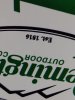
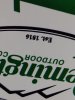
Solventinkjet
DIY Printer Fixing Guide
You need to run the alignments in service mode. Your bias and vertical alignments are probably off.
Thanks for the info, I will do the adjustments tomorrow morning. Cheers from Nova Scotia.You need to run the alignments in service mode. Your bias and vertical alignments are probably off.

