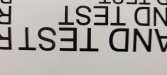White Haus
Not a Newbie
Our 8 year old XR-640 recently started printing pretty lousy and given the fact that we had a few nozzles out we thought a head replacement would solve the issue. No more crisp lines and were experiencing more banding than we had in the past.
After having a tech replace head A, there is no visible improvement in print quality. The head actually had a dent in the bottom which I found was really strange as we've never had a catastrophic head strike that I can remember.
I've attached some pictures of the current test print (before and after a choke clean - not all nozzles were firing right away after head was installed) as well as a close up of the overspray and streaking.
I've also attached a picture of a label that we've printed thousands of times before for comparison. New current version on top, old good version below.
Overspray seems to only be happening with black - if you run other colors it isn't really present but overall print quality is just crap.
We're running Nazdar inks (CMYKLcLmLk) but have done so for 5+ years without any issues.
Our shop is climate controlled and kept at around 22 C and around 50% humidity - we do have ducts right above the printer (15' up) and I'm starting to wonder if somehow the cold dry air blowing above is somehow responsible, although the printer has always been in this position.
I've tried cleaning encoder strip although I'm not sure how good of a job I did. No visible change to print quality.
Any ideas? Our tech is stumped and I'm prepared to replace head B but neither one of us are convinced it will help.
We've been down for almost 2 weeks and at this point if we can't get it back up and running I'll be looking into Epson printers.
Thanks in advance for any thoughts/advice/consideration.
After having a tech replace head A, there is no visible improvement in print quality. The head actually had a dent in the bottom which I found was really strange as we've never had a catastrophic head strike that I can remember.
I've attached some pictures of the current test print (before and after a choke clean - not all nozzles were firing right away after head was installed) as well as a close up of the overspray and streaking.
I've also attached a picture of a label that we've printed thousands of times before for comparison. New current version on top, old good version below.
Overspray seems to only be happening with black - if you run other colors it isn't really present but overall print quality is just crap.
We're running Nazdar inks (CMYKLcLmLk) but have done so for 5+ years without any issues.
Our shop is climate controlled and kept at around 22 C and around 50% humidity - we do have ducts right above the printer (15' up) and I'm starting to wonder if somehow the cold dry air blowing above is somehow responsible, although the printer has always been in this position.
I've tried cleaning encoder strip although I'm not sure how good of a job I did. No visible change to print quality.
Any ideas? Our tech is stumped and I'm prepared to replace head B but neither one of us are convinced it will help.
We've been down for almost 2 weeks and at this point if we can't get it back up and running I'll be looking into Epson printers.
Thanks in advance for any thoughts/advice/consideration.