Hi All,
I'm having issues with print quality on vinyl media on my Roland XR-640. Prints come out a bit blurry and quality does not seem to be great even though I'm using 'high quality' settings in versaworks.
I've adjusted bi-dir and calibration. Test prints are looking good.
Printer and media currently are stored at about 65(F) or 18(C) room.
Printer heaters are set up at 86(F) or 30(C).
Print profiles I'm using are General Vinyl 1 and General Vinyl 1 HD.
Wondering if anyone could have any suggestions please?
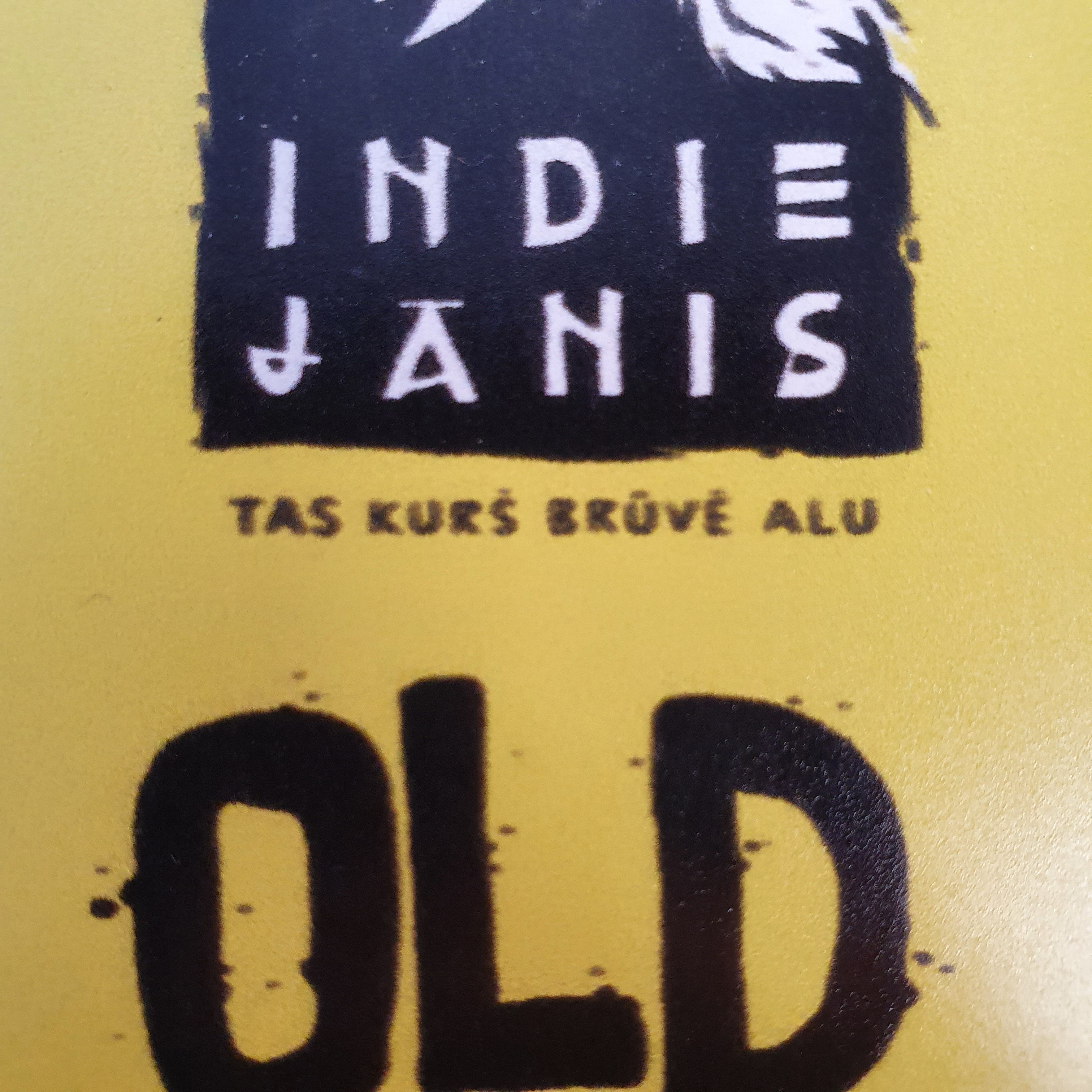
many thanks,
Lauris
I'm having issues with print quality on vinyl media on my Roland XR-640. Prints come out a bit blurry and quality does not seem to be great even though I'm using 'high quality' settings in versaworks.
I've adjusted bi-dir and calibration. Test prints are looking good.
Printer and media currently are stored at about 65(F) or 18(C) room.
Printer heaters are set up at 86(F) or 30(C).
Print profiles I'm using are General Vinyl 1 and General Vinyl 1 HD.
Wondering if anyone could have any suggestions please?
many thanks,
Lauris

