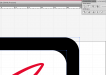langecustomgraphics
New Member
So I used the round corner option out of the stylize option which is in the effects menu. I thought it rounded the corners, but when I went to the outline view before cutting just to make sure everything was cool, and the corners are showing up square. Is this because it is an "effect" like a drop shadow? If this is the case, is there another way to round corners rather than going in and editing nodes? thanks
Attachments
Last edited: