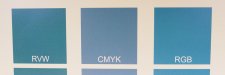Colin
New Member
As explained in another thread, my Roland SP-540i has developed lines (yet again) in RVW colors, 6 months after installing a new K-head. It prints RGB and CMYK colors perfectly (from CorelDraw 7), but strangely, always has lines in the RVW spot colors, and this is what I like to use for predictable output.
I've attempted to resolve the problem with my tech and the people at Roland, but it appears that it will need yet another new head, which I'm not too interested in doing again at full price. So my question is: Is there an existing CMYK (or maybe Pantone?) color swatch file that I can print off, then cut into segments to have a reference swatch like we have with the RVW colors?
Thanks
I've attempted to resolve the problem with my tech and the people at Roland, but it appears that it will need yet another new head, which I'm not too interested in doing again at full price. So my question is: Is there an existing CMYK (or maybe Pantone?) color swatch file that I can print off, then cut into segments to have a reference swatch like we have with the RVW colors?
Thanks