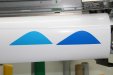Ok i am running a sp540v printer using corel..when i first got my printer i printed out the Roland Color Library ...Since then i learned of putting the check mark in the file format tab convert to spot colors which when done colors are much richer... So now i want to print a RVW library BUT the library file when looked at it file format the convert to spot color is grayed out...are they a file someone has that has the swatches to print out?The picture shows the color without convert to spot checked and with convert to spot which the right one is the one with convert selected...
I have a test print of the RVW i printed on the wall well he picked out the blue by the swatch on the wall and i pluged it in and checked convert to spot and it was way richer so i had to print with the convert to spot unchecked but doing this screws my rvw black up.....any suggestions...Thanks
I have a test print of the RVW i printed on the wall well he picked out the blue by the swatch on the wall and i pluged it in and checked convert to spot and it was way richer so i had to print with the convert to spot unchecked but doing this screws my rvw black up.....any suggestions...Thanks