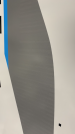I just paid epson to put two new heads in our S80600 and now for some reason on only the light grey we are getting these spots. The tech guy is working on it but they definitely aren't rushing to fix the problem. All of our settings are the same from before we had the heads replaced and the printer would run perfect but now we are getting these spots with the new heads. The tech was saying something about the profile or lowering the heat but I can't see why that would change anything if it printed just fine on these settings before the new heads were installed. Has anyone had this problem before?


-
I want to thank all the members that have upgraded your accounts. I truly appreciate your support of the site monetarily. Supporting the site keeps this site up and running as a lot of work daily goes on behind the scenes. Click to Support Signs101 ...
You are using an out of date browser. It may not display this or other websites correctly.
You should upgrade or use an alternative browser.
You should upgrade or use an alternative browser.
S80600 blotchy ink spots
- Thread starter yamaha581
- Start date
Yes it runs back and forth the same direction the head runs. It does not seem to have any set pattern. Just these blotchy spots on only the light grey. It will do it on darker grey as well but the darker the grey the less it can be seen.Is there a pattern anywhere or does it repeat itself at all ?? Is it the way the heads run back & forth or perpendicular ??
Yes this does it all throughout the media and even on another roll of the media. I did not try a different media yet but I have seen this on two different rolls of the same media.I usually see that in the first wind or 2 of the media. I write it off as packaging. Does it do the same thing on another roll of media?
cmoist
New Member
Are you using the same inks as before the head swaps, or are these different carts?
I wouldnt think static would do that. Static can cause misting, etc, but I've not seen anything like that.
Does doing some cleanings help? To me, it almost looks like some sort of contamination or thinning of the ink itself. Did they do anything weird when swapping heads? A flush, etc?
I wouldnt think static would do that. Static can cause misting, etc, but I've not seen anything like that.
Does doing some cleanings help? To me, it almost looks like some sort of contamination or thinning of the ink itself. Did they do anything weird when swapping heads? A flush, etc?
Yes, these are the same ink that was in the machine before the head swap.Are you using the same inks as before the head swaps, or are these different carts?
I wouldnt think static would do that. Static can cause misting, etc, but I've not seen anything like that.
Does doing some cleanings help? To me, it almost looks like some sort of contamination or thinning of the ink itself. Did they do anything weird when swapping heads? A flush, etc?
Yes even after doing some cleanings it is still the same. I have been doing tests with the same print file and it does not have any pattern. One print it will show up in certain spots and the next it will be in other spots.
They did replace something else before the heads, I can't remember what he said but they did not do any ink flushing.
I have already printed multiple jobs with new files and it does this exact same thing for just the light grey.Make a box, in an altogether new file. Write the exact same color measurements into the box, print it using the same profile. See if perhaps that file is corrupted.
It is more noticeable the lighter the grey is. On the darker grey it can be seen but just barely in some spots not nearly like it is with this.Does it do it to a darker grey..... or a lighter grey ??