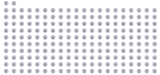So the part you want to change will have to be font based. This means you may need to use a similar font to what the customer has provided if the file has it converted to outlines. Once you have that as a font, select all the characters that will be changed, go to Menu: /Arrange/Auto Serialize/ From there you can play around with the columns and spacing you need for layout. If you need 100 put that in the number of copies area. For the numbers, you will highlight the 001 then hit the Next button. From there, hit the "Auto Serialize" button. Then select the number you want to start with and how much you want each number to go up (this is normally 1 and 1 but in your case you would start with 001). When you hit OK, you will see it changes the list to 001, 002, 003...and so on. Once you finish it will change all the numbers, make copies of the rest of the file and lay them out how you have it listed in the previous steps. You may need to undo and try again to get the exact layout you want. Also, make sure the numbers are centered in the file and won't look funny with wide or narrow numbers. Hope this helps.