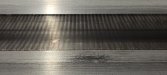Itstotallyautumn
New Member
Every time I go to print anything the printer will act like it is going to print and then stop. I get a DMA Failure/Error. Every so often I may even get a Swath Error.
It may print like 2 or 3 passes and then stop and Error out or sometimes it doesn't print anything and it just moves the head over and then Errors out.
I have cleaned the encoder strip. Lubed the carriage rails. Checked all cable connections on the carriage itself as well as behind the screen area.
Please Help! I have jobs that I really need to get out and this has been a major headache.....
It may print like 2 or 3 passes and then stop and Error out or sometimes it doesn't print anything and it just moves the head over and then Errors out.
I have cleaned the encoder strip. Lubed the carriage rails. Checked all cable connections on the carriage itself as well as behind the screen area.
Please Help! I have jobs that I really need to get out and this has been a major headache.....