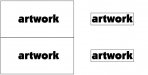lcf007
New Member
I print a lot of blank drops which only have a few bits of design say every metre. I was hoping the LEJ 640 was intelligent enough (combined with Versaworks) to be able to skip forward the metre till the next print section. BUT on mine, it goes back and forth, back and forth, back and forth for a whole metre of no print and then it will print what is needed and then rather than skipping forward it goes back forth back forth.
I asked Roland, and they are saying if there was any data then the machine wont skip forward.
So I created a file which million% positive had no print detail in the first metre, then some design started for about 500mm.
I tried first with no trim marks and it still went back forth back forth. Tried with trim marks, same again again.
I've searched the Net and forums and can't find any discussion around it, hence I am posting here. Hopefully someone has experienced this and knows a work around.
Thanks in advance for any assistance. I should add- my objective is to speed up print time because basically its taking 2 hours to print 300mm of pattern on a 2700mm drop because it insists on going back forth back forth the whole way up it.
I asked Roland, and they are saying if there was any data then the machine wont skip forward.
So I created a file which million% positive had no print detail in the first metre, then some design started for about 500mm.
I tried first with no trim marks and it still went back forth back forth. Tried with trim marks, same again again.
I've searched the Net and forums and can't find any discussion around it, hence I am posting here. Hopefully someone has experienced this and knows a work around.
Thanks in advance for any assistance. I should add- my objective is to speed up print time because basically its taking 2 hours to print 300mm of pattern on a 2700mm drop because it insists on going back forth back forth the whole way up it.