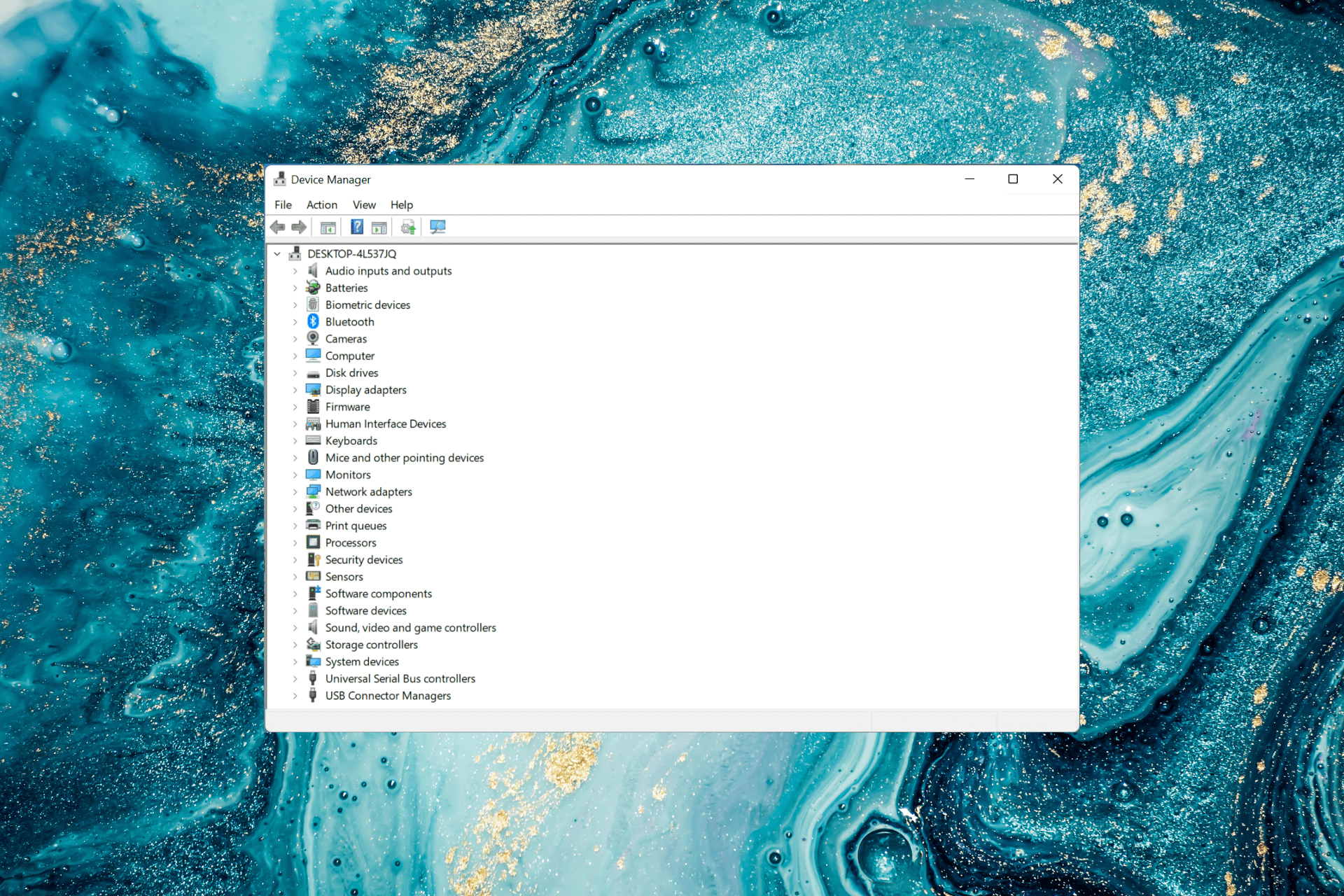I'd like to look into this possibilityYou get this message when you use the wrong license files with your dongle.
You can install your software with another license, but when you start the program, your USB dongle does not recognize the license and you get an error message.
Check the "Dongle Number" printed on your dongle with the software dongle number.
Email cadlink software and provide the dongle number printed on the dongle. You get the right license.
Is the licence specific to a PC? ie. is it checksum based, generating using the PC's specific parameters
or can the same licence from the old PC be transferred to the new PC? I have a saved folder with a licence file in it on the old pc, but not sure how to transfer it, or where it goes?