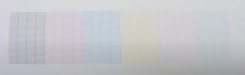backenwright
New Member
Mainly with Blacks and reds i seem to be getting a patern forming badly in solids using these colours or variations off.
Tried cleaning everything, different profiles etc, same result, its a job i ran only 2 weeks previous on the same profile and media with no problem whatsoever.
My machine is a JV3 running 6 colours
Any ideas guys?
Thanks in advance
pic attached (best i can do)
Tried cleaning everything, different profiles etc, same result, its a job i ran only 2 weeks previous on the same profile and media with no problem whatsoever.
My machine is a JV3 running 6 colours
Any ideas guys?
Thanks in advance
pic attached (best i can do)