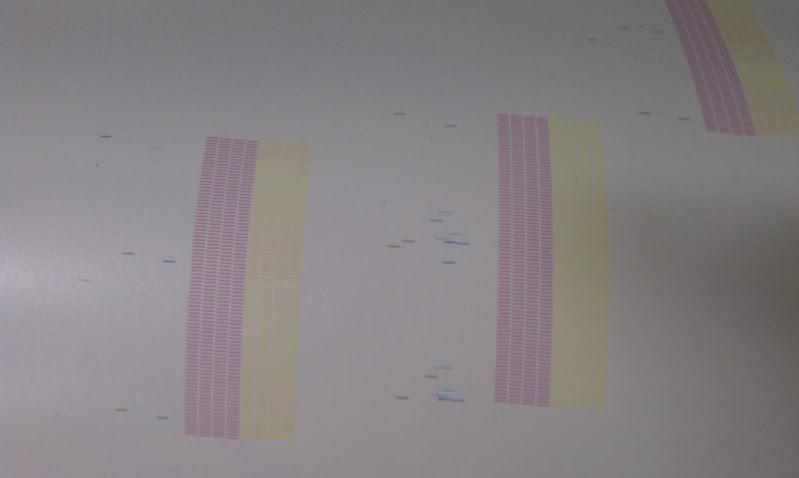Turbophein
New Member
so i just bought my first printer. very nice sp300v, looks like new. i bought it yesterday, they did a test print and sample print for me everything was fine. loaded up and was on my way.
i got home late so i just put it in my garage and went to bed. the next afternoon i had some time so i turned it on, did a test print and now 85% of the lines are not showing.
i did 2 cleanings and 1 medium clean. it almost looks worst on the test prints now.
the previous owner told me to lightly dab the print heads with cleaning solution.
will these heads really dry out in 12 hours of not being plugged in?
thanks
i got home late so i just put it in my garage and went to bed. the next afternoon i had some time so i turned it on, did a test print and now 85% of the lines are not showing.
i did 2 cleanings and 1 medium clean. it almost looks worst on the test prints now.
the previous owner told me to lightly dab the print heads with cleaning solution.
will these heads really dry out in 12 hours of not being plugged in?
thanks