Geneva Olson
Expert Storyteller
What is the point of a static ip?
Ok. so I understand that. But, if my printer and plotter are hardwired, do I still need the static ip?On a large network (like a school District's) There may be more users/devices that there are potential/available ip addresses - as such they tend to use dynamic ip, so that you can survive with fewer nodes.... However, some devices, like our printers, really need to have constant contact with software on specific remote computers - rather than have the computer learn a new ip address for the printer every time the address changes you can designate static ip addresses for permanent devices.
Nate, there are always more internal ip addresses since you can change the subnetting (in multiples of 254,On a large network (like a school District's) There may be more users/devices that there are potential/available ip addresses - as such they tend to use dynamic ip, so that you can survive with fewer nodes.... However, some devices, like our printers, really need to have constant contact with software on specific remote computers - rather than have the computer learn a new ip address for the printer every time the address changes you can designate static ip addresses for permanent devices.
I remember going over the ip address crisis in 2004 computer engineering, seemed plausible, or rather very likely, but not an 'end of times' type scenario back then. Then smart light bulbs, thermostats, seat warmers, coffee pots, and dryers became a thing. Now it's a subway train horn...IF ALL 8 BILLION PEOPLE EVER NEED IP'S FOR ALL THEIR DEVICES
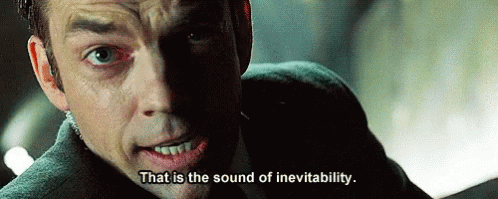
.... for practical purposes, if you are not the one managing the network, the # of ip addresses can be very finite (granted this may be artificial and imposed by your Tech Services).Nate, there are always more internal ip addresses since you can change the subnetting (in multiples of 254,
we have several clients with truly LARGE networks, like cable companies
WITHIN REASON we only run out of global ip's which is why we switched to IPV6 addressing
IF ALL 8 BILLION PEOPLE EVER NEED IP'S FOR ALL THEIR DEVICES we will be in trouble
The real benefit of having it set up with static IPs is so that you don't have tell your RIP the new IP address of the printer every time the DHCP server hands out a new IP address to the printer. Xfinity guys tend to be used to consumer level printers that have windows drivers. Windows drivers add printers to the name server so even when the DHCP server hands out a new IP address, the driver can look up the new address and route it properly. This makes it very easy to use for consumer level users. Since a lot of large format printers use a RIP instead of a windows driver, they don't get added to the name server and so you have to look up the new IP address manually and input it into your RIP. By using a reserved static IP for your devices, the IP is always the same and therefore you don't have to go looking.Ok. so I understand that. But, if my printer and plotter are hardwired, do I still need the static ip?
(yea, these may be dumb questions. but try asking an xfinity person that question. it blows their damn mind)
WHO WAS THE COMPANY, that had the laptops with a crank on the side, to be used in remote areas without electricity? (obviously no internet)I remember going over the ip address crisis in 2004 computer engineering, seemed plausible, or rather very likely, but not an 'end of times' type scenario back then. Then smart light bulbs, thermostats, seat warmers, coffee pots, and dryers became a thing. Now it's a subway train horn...
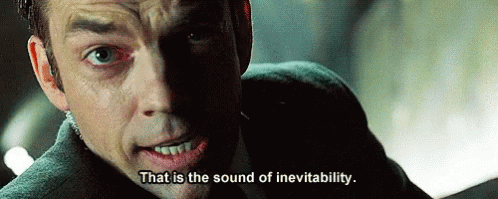
i always think it is amusing when xfinity goes into a business and never even bothers to check what the existing subnetting is.The real benefit of having it set up with static IPs is so that you don't have tell your RIP the new IP address of the printer every time the DHCP server hands out a new IP address to the printer. Xfinity guys tend to be used to consumer level printers that have windows drivers. Windows drivers add printers to the name server so even when the DHCP server hands out a new IP address, the driver can look up the new address and route it properly. This makes it very easy to use for consumer level users. Since a lot of large format printers use a RIP instead of a windows driver, they don't get added to the name server and so you have to look up the new IP address manually and input it into your RIP. By using a reserved static IP for your devices, the IP is always the same and therefore you don't have to go looking.
