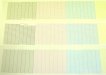iSign
New Member
I just was showing my new employee how to do our cleaning procedure on the Mimaki, just as we had done last Thursday. After we were done, I did a "test draw" and got almost perfect results. (the bottom one in my pic)
Then we set up a few 46" x 46" prints for construction project signs. I savede my file as a 150dpi .tiff as I almost always do, & I set the printer to print it, on Orajet 3651, using the profile we always use, & set for 360x540 since we didn't need high end print quality for project signs.
I sent the file at 10% first to make sure I liked the colors. The colors were fine, but the blurry quality was a little lower then I expected, so I sent it again at 720x720. It was better, but I saw all these light stray black dots. Very small, the sort of thing that a client wouldn't even mention for this type of a print, but as I told my employee... it just concerned me because it was a new thing, & obviously not a good thing... & it made me nervous.
It was 5pm, so I let Jeff take off & I decided to do another test draw. The thing was still perfect in 80% of the area... but the corner looked like it had a bite taken out of it!
 (the middle one) At this point I powered down the machine and manually moved the carriage to the far left after removing an inspection plate to look for any sign of debris, but things looked normal.
(the middle one) At this point I powered down the machine and manually moved the carriage to the far left after removing an inspection plate to look for any sign of debris, but things looked normal.
I decided to do a nozzle wash & I set it for 90 minutes. I had to leave the shop twice because it seemed like a year waiting in hopes of my problems being gone.
When it was ready to run another test, I crossed my fingers... but now it was even worse in some ways... the area that had the missing lines was now in a different area, maybe a little smaller... but there were some smaller irregularities in the other colors as well. (the top one in my pic)
If I didn't know better, I'd suspect my cleaning solvent, but I've been using the same bottle for some time.
Something is terribly wrong & it is making me quite nervous. I did go ahead and run my 46" x 46" print & it came out good as I thought it would, so I ran the second one that I need to laminate & apply tomorrow. Then I ran another test draw & it came out like the top one again.
Then I decided to run a "strong clean" but the Mimaki won't allow one when I have one cartridge that is showing "near end" ...so I decided to swap out that one with a full one to do the clean & this brought up another suspicion, which I'll go into later.
Anyway, I did the strong clean, and I did get back to a more familiar level of imperfection. There was no longer a chunk of completely unprinted area... just a number of irregularly spaced lines & a few imperfect lines. Not nearly as scary as having a big shark bite out of my print test... then I ran a second strong clean & things look even better. (I thought a 90 minute nozzle wash would do more then a 5 minute strong clean, but I guess not in the case of clogged nozzles)
The cartridge I just removed felt more empty then I am used to. I seem to recall hearing the sloshing of residual ink that is intentionally wasted to ensure that I never get air in my lines by running carts. too low. (This must also be why the strong clean feature is disabled with low carts.) I also remembered that this same cartridge was the one that I recently learned about the time limits on cartridges. I had swapped it out to inspect the date (and to confirm that the "limits" notification would go away with a newer cart. in there) Once I saw that the notice did go away, & my supplier told me I should get 30 days with the "out of limits" cart. I decided to put it back in and get my money's worth. Now I suspect that this was a bad idea. It was fairly low anyway, but somehow, I may have disabled the machines sensor for that cart. because I had forgotten, untill now, that my Feb 10 cartridge was still the "low" one I was running on, & although the Mimaki was telling me it was "low" it had no longer displayed the "out of limits" notification for the last week, leading to my forgetting that fact.
So, what have I learned? ..well it's hard to say now, because the strong clean was done after switching out the old cartridge, so now I'm not sure if it was one, the other, or both. I can say I'll be much more cautious about the date limits in the future.
I was also hopeful that the low cart. didn't run out & allow air in the lines, so I decided to pry it open and have a look. I pulled it out & may keep it to show my tech support guy with my supplier. Now that I rolled it up, I can see that it has ink in it for sure... but when it is as flat as it gets... it's hard to imagine it having enough. Does anyone know how much ink these 440cc things are supposed to have in them when they notify us to swap them?
(also, a wierd thing about the ink bladder is the foil packet seems to be delaminating in areas, & although it is not a leak, there seems to be a layer between the ink & the outside world, where some bubbles of something clear can be seen below the surface. I also ended up with something clear liquid on my hands after carefully extracting the cartridge from being sandwiched between two layers of plastic with fairly aggressive double face taped holding it there. I rushed to wash it off hoping it wasn't solvent)
I guess the printer seems to be back in good shape now, but the fact that this happened at all is still quite disturbing, & the fact of sending only a small 4" x 4" print between a perfect test & the worst test I've ever seen has me mystified.
Then we set up a few 46" x 46" prints for construction project signs. I savede my file as a 150dpi .tiff as I almost always do, & I set the printer to print it, on Orajet 3651, using the profile we always use, & set for 360x540 since we didn't need high end print quality for project signs.
I sent the file at 10% first to make sure I liked the colors. The colors were fine, but the blurry quality was a little lower then I expected, so I sent it again at 720x720. It was better, but I saw all these light stray black dots. Very small, the sort of thing that a client wouldn't even mention for this type of a print, but as I told my employee... it just concerned me because it was a new thing, & obviously not a good thing... & it made me nervous.
It was 5pm, so I let Jeff take off & I decided to do another test draw. The thing was still perfect in 80% of the area... but the corner looked like it had a bite taken out of it!
I decided to do a nozzle wash & I set it for 90 minutes. I had to leave the shop twice because it seemed like a year waiting in hopes of my problems being gone.
When it was ready to run another test, I crossed my fingers... but now it was even worse in some ways... the area that had the missing lines was now in a different area, maybe a little smaller... but there were some smaller irregularities in the other colors as well. (the top one in my pic)
If I didn't know better, I'd suspect my cleaning solvent, but I've been using the same bottle for some time.
Something is terribly wrong & it is making me quite nervous. I did go ahead and run my 46" x 46" print & it came out good as I thought it would, so I ran the second one that I need to laminate & apply tomorrow. Then I ran another test draw & it came out like the top one again.
Then I decided to run a "strong clean" but the Mimaki won't allow one when I have one cartridge that is showing "near end" ...so I decided to swap out that one with a full one to do the clean & this brought up another suspicion, which I'll go into later.
Anyway, I did the strong clean, and I did get back to a more familiar level of imperfection. There was no longer a chunk of completely unprinted area... just a number of irregularly spaced lines & a few imperfect lines. Not nearly as scary as having a big shark bite out of my print test... then I ran a second strong clean & things look even better. (I thought a 90 minute nozzle wash would do more then a 5 minute strong clean, but I guess not in the case of clogged nozzles)
The cartridge I just removed felt more empty then I am used to. I seem to recall hearing the sloshing of residual ink that is intentionally wasted to ensure that I never get air in my lines by running carts. too low. (This must also be why the strong clean feature is disabled with low carts.) I also remembered that this same cartridge was the one that I recently learned about the time limits on cartridges. I had swapped it out to inspect the date (and to confirm that the "limits" notification would go away with a newer cart. in there) Once I saw that the notice did go away, & my supplier told me I should get 30 days with the "out of limits" cart. I decided to put it back in and get my money's worth. Now I suspect that this was a bad idea. It was fairly low anyway, but somehow, I may have disabled the machines sensor for that cart. because I had forgotten, untill now, that my Feb 10 cartridge was still the "low" one I was running on, & although the Mimaki was telling me it was "low" it had no longer displayed the "out of limits" notification for the last week, leading to my forgetting that fact.
So, what have I learned? ..well it's hard to say now, because the strong clean was done after switching out the old cartridge, so now I'm not sure if it was one, the other, or both. I can say I'll be much more cautious about the date limits in the future.
I was also hopeful that the low cart. didn't run out & allow air in the lines, so I decided to pry it open and have a look. I pulled it out & may keep it to show my tech support guy with my supplier. Now that I rolled it up, I can see that it has ink in it for sure... but when it is as flat as it gets... it's hard to imagine it having enough. Does anyone know how much ink these 440cc things are supposed to have in them when they notify us to swap them?
(also, a wierd thing about the ink bladder is the foil packet seems to be delaminating in areas, & although it is not a leak, there seems to be a layer between the ink & the outside world, where some bubbles of something clear can be seen below the surface. I also ended up with something clear liquid on my hands after carefully extracting the cartridge from being sandwiched between two layers of plastic with fairly aggressive double face taped holding it there. I rushed to wash it off hoping it wasn't solvent)
I guess the printer seems to be back in good shape now, but the fact that this happened at all is still quite disturbing, & the fact of sending only a small 4" x 4" print between a perfect test & the worst test I've ever seen has me mystified.