I did everything I can my OPOS was reading alittle and miss cutting I did all the trouble shooting before I update.so I update to the newest firmware M9985-.040 now my serial number is not listed on the fw version and not on cutter control. Can anybody help with this I think my machine not having serial number listed is the reason my opos
-
I want to thank all the members that have upgraded your accounts. I truly appreciate your support of the site monetarily. Supporting the site keeps this site up and running as a lot of work daily goes on behind the scenes. Click to Support Signs101 ...
You are using an out of date browser. It may not display this or other websites correctly.
You should upgrade or use an alternative browser.
You should upgrade or use an alternative browser.
Summa D140R did Firmware update M9985-rev. 040 now opos don’t read at all need help please
- Thread starter tomcnc
- Start date
Attila Nagy
New Member
You can type in the serial No.
Got that done the serial number now my OPOS not reading just doing circle around black box
I try OPOS print on paper
Send to cutter with cutter control
Line up one top of the black box with the tool it just goes in circles I do have video
I try OPOS print on paper
Send to cutter with cutter control
Line up one top of the black box with the tool it just goes in circles I do have video
Attachments
Attila Nagy
New Member
Cannot see clearly on the video, I could be wrong, but seems like the sensor did not drop. still in up position. Cannot hear the drop neither when carriage stops at the left.
Attila Nagy
New Member
have you removed the plastic bump suppose to push the opos down from the left?
balstestrat
Problem Solver
Firmware update for sure didn't get that pushdown part lost.....

 printko-supplies.com
printko-supplies.com
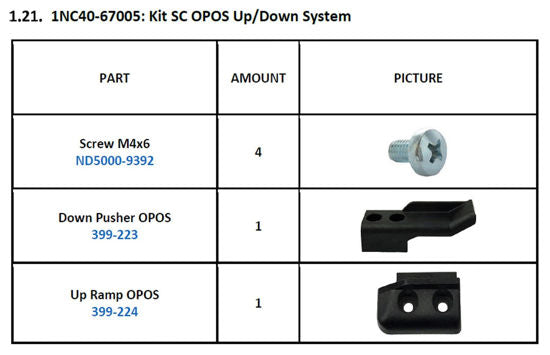
 wideimagesolutions.com
wideimagesolutions.com
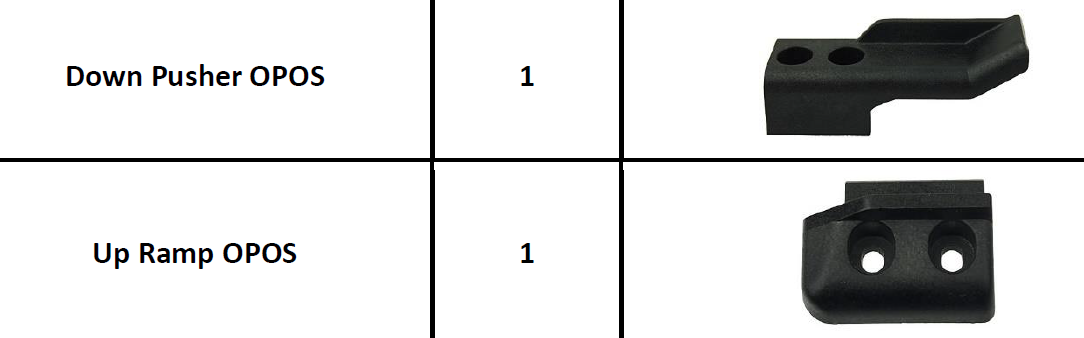

Summa-Cut DOWN-PUSHER OPOS-399-223-in Stock | Printko
Summa-Cut DOWN-PUSHER OPOS-399-223-Same Day Shipping. Check out Our permanent stock on Summa Spare Parts and Printheads
 printko-supplies.com
printko-supplies.com
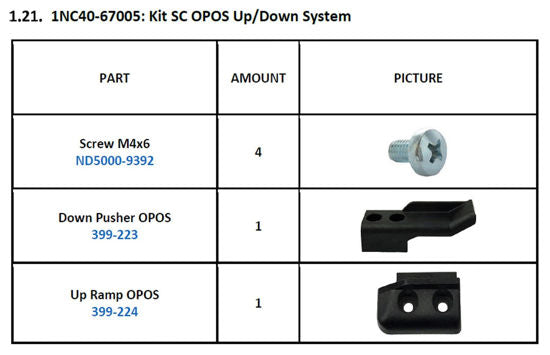
SummaCut kit SC OPOS Up/Down System - 1NC40-67005
Description This UP-RAMP OPOS is suitable for SummaCut cutters. This is the original Summa part 1NC40-67005. The kit includes : 4 x Screw M4x6 ND5000-9392 1 x Down Pusher OPOS 399-223 1 x Up Ramp OPO 399-224 Printer compatibility Summa SummaCut D120-R Summa SummaCut D140-R Summa SummaCut...
Last edited:
balstestrat
Problem Solver
There is no reason to downgrade.
Attila Nagy
New Member
The right one pushes it back up.There is only one that’s on right side
Someone hoped, that way can be use wider material if it was removed.
The opos needs to be down for the accurate reading.
Nothing to do with the firmware upgrade, but the mechanical Downgrade.



