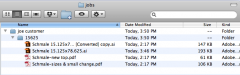LEGEND
New Member
Since I started working in the sign industry, I've been having some problems with naming files and finding previous jobs done before I came in. I've had systems set up before in other jobs (newspaper, direct mailer, etc.) that can't be applied to a fast-paced sign shop.
So I have two questions for you guys;
1. How do you name/save your files?
Currently, the idea I'm going for is: "1311_client name_project name"
1311 meaning Nov. 2013, the rest is self explanatory.
2. How do you archive your folders?
Currently I'm doing:
> CLIENTS
-->0-9
-->A-F
-->G-L
-->M-R
-->S-Z
Anything you guys can share is appreciated. Thanks.
So I have two questions for you guys;
1. How do you name/save your files?
Currently, the idea I'm going for is: "1311_client name_project name"
1311 meaning Nov. 2013, the rest is self explanatory.
2. How do you archive your folders?
Currently I'm doing:
> CLIENTS
-->0-9
-->A-F
-->G-L
-->M-R
-->S-Z
Anything you guys can share is appreciated. Thanks.