trakers
New Member
What I mean is where the end letters are taller than the middle ones.
The tops of the text remains flat while the bottom curves, longer at the end.
You see this a lot of time with additional smaller text tucked up in the curve.
Below is crude example.
The tops of the text remains flat while the bottom curves, longer at the end.
You see this a lot of time with additional smaller text tucked up in the curve.
Below is crude example.

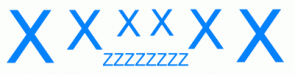

 that's what those little F's are for lol
that's what those little F's are for lol