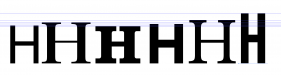Johnny Best said:
f you had to do a third of the stuff Illustrator does 50 years ago then I see a big time user, but using your brain outside the box once in awhile is good for you. It takes me longer to read a Bobby H reply than it does to do the sequence of sizing a letter.
Okay, Johnny. Please explain
in specifics just how you quickly size capital letters in a text object to a specific size
without converting the text to outlines. Please explain in specifics just how you vertically align a text object to a container shape
without converting the text to outlines. Keep in mind once you convert a given text object to outlines you're all but guessing unless the type is a geometric sans serif face.
I've been using Adobe Illustrator for close to 30 years. But, hey, I am all ears for hearing someone explain how to do something easy in a program that should have been obviously easy clear back to the late 19-freaking-eighties. If you want to insult me back up the insult with some actual expertise dealing with my complaint. If not, you're only adding static and nothing constructive at all.
Your quote from the Adobe support community is also a non-starter. I've heard that tired excuse before as well. Nevertheless it is an extremely common task to have to vertically center text objects in other container objects. And the
default reference for alignment is the size of the capital letter.
All fonts have built in dimensions that
numerically define the baseline and cap height lines, as well as overall em square size and other values like ascender and descender. It is very common for many kinds of typefaces to overshoot the baselines, cap height lines and other values. Nevertheless, the font's dimensions of distance between the baseline and cap height line is the real important value. That's the reference value that needs to be used for sizing, positioning and aligning active text objects. Nearly all typefaces are
optically designed in relation to their defined baselines and cap height lines, even if the characters overshoot a bit. Exceptions to the rule are rare. Import Bickham Script Pro into Font Lab Studio to see something wacky, but that's a typeface containing glyphs with some pretty outrageous swashes.
TimToad said:
Can't you just go in "preferences" and under "units" set your type to inches instead of points?
If you try it out you'll see it doesn't work. If you set the type units to inches and define some lettering as being 2" tall, the cap letters won't be anywhere near 2" tall if you convert the text object to outlines.
Gino said:
Yes, but it's still not the true size, it's still working off the ems.
Illustrator isn't even working off the em square. I've looked this up by opening specific font files in Font Lab Studio and looking at the font dimensions and comparing those numerical values with what Adobe Illustrator spits out with its bounding box nonsense. That bounding box Adobe Illustrator creates around type objects has no relation to a font's em square values. They're not the same size. As far as I can tell it is just a random made up thing.
eahicks said:
LOL....I am pretty sure they have it set that way....but still type does not come out the size you set as far as the capital letters. It measures top to bottom of all letters.
Adobe Illustrator doesn't even do that. It measures the bounding box that overshoots well around the ascenders and descenders of all letters.
TimToad said:
So if I need to match a cap height EXACTLY, I take about 5 seconds and use my rectangle box tool to draw a box with no fill and a thin stroke exactly the height and/or width I need and adjust my text to it incrementally. Holding the shift key while adjusting sizing speeds the process up greatly until you zero in on it.
That's still an inaccurate, manual kludge approach that only works with geometric sans faces with no flares or other odd slants to them. What is really needed is something that can be numerically defined on a consistent basis.
Johnny Best said:
Maybe someone touched on this already but there is another way to size typ to a specific size.
Type in your letter, create outline, go to Transform (in Window column) and type in your height. Make sure it is set so it has the constrain height and width proportion. I find it faster this way.
CorelDRAW accomplishes that still-crude approach faster only by nature of its "Artistic Text" tool. If you choose a geometric sans font, like Helvetica or Gotham, and type out a capital letter like "E" you can size it accurately to a specific size, position or align it as needed and then add the desired copy to that place holder text object. The approach falls apart with many other typefaces.
Nearly all serif text typefaces have many (or all) characters overshoot the baseline and even the cap height line. Script faces do that even more. The same goes for most display faces. But every one of those fonts has a specifically defined baseline and cap height line. Those values and the distance between them can be referenced for sizing, positioning and alignment in many tasks we do in
sign design. A proper set of tools looking at those values would save us all a bunch of time.