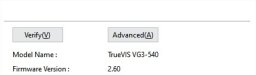JamminSigns
Well that's not right.
Has anyone else run into this? I downloaded it directly from Roland. All the specs are right for what I am running.
When I try to import the file it says "The media file is invalid".
The same error if I use "Add media from the internet" directly in VersaWorks.
Edit: tried the profile from Avery's site and same deal. Not 1 Avery profile works for me. Arlon & 3M load just fine.
When I try to import the file it says "The media file is invalid".
The same error if I use "Add media from the internet" directly in VersaWorks.
Edit: tried the profile from Avery's site and same deal. Not 1 Avery profile works for me. Arlon & 3M load just fine.
Attachments
Last edited: