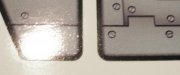phototec
New Member
Has anyone ever experienced very tiny jaggies when doing ConTour cutting on a Roland SP-540V?
My printer has always cut very nice SMOOTH ConTour cuts, just like my Graphtec cutter, however recently I noticed the cut are NOT smooth looks like very small jagged (almost lie a saw tooth), I checked the vector cut line and it is nice and clean with no extra nodes. Also changed the blade thinking that may have been the problem, but I get the same results from the new blade.
Anyone have any ideas as to what can cause this and or a FIX?
Thanks
My printer has always cut very nice SMOOTH ConTour cuts, just like my Graphtec cutter, however recently I noticed the cut are NOT smooth looks like very small jagged (almost lie a saw tooth), I checked the vector cut line and it is nice and clean with no extra nodes. Also changed the blade thinking that may have been the problem, but I get the same results from the new blade.
Anyone have any ideas as to what can cause this and or a FIX?
Thanks