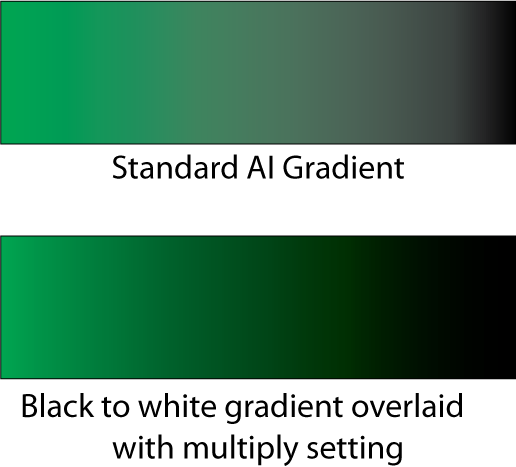altereddezignz
New Member
Can anyone tell me how to do a true gradient fade from transparent to black.
I am doing prints for a boat store and i have to match the havoc logo from green to black but i always get a grey in the middle and it looks horrible. All the havoc logos go from black to green with no grey.
I am doing prints for a boat store and i have to match the havoc logo from green to black but i always get a grey in the middle and it looks horrible. All the havoc logos go from black to green with no grey.