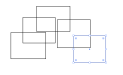myront
CorelDRAW is best
If I draw a rectangle the default should be no fill with a black stroke. Why after filling the rectangle I go to draw another and it is now filled with the last colors used?
When a shape is filled and selected how can I see the exact color formula without clicking somewhere else?
Is it possible to fill a shape using cmyk but stroke with rgb?
When placing an image is it automatically "linked"? How to embed the image instead?
How to convert a cmyk image to rgb without going to photoshop?
When a shape is filled and selected how can I see the exact color formula without clicking somewhere else?
Is it possible to fill a shape using cmyk but stroke with rgb?
When placing an image is it automatically "linked"? How to embed the image instead?
How to convert a cmyk image to rgb without going to photoshop?