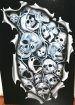i drew this effect with a tablet let me have it i think it looks weird ......
its going on a black truck and supposed to look torn with triton boats inside....
any suggestions good or bad will be appreciated.
ps just applied a thick skin so let it rip!
shane
its going on a black truck and supposed to look torn with triton boats inside....
any suggestions good or bad will be appreciated.
ps just applied a thick skin so let it rip!
shane