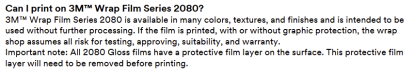Scotchbrite
No comment
We just purchased our first UV printer, a Mimaki UCJV300. I printed on 3M 2080 Gloss Fire Blue film and cut some numbers. It needs transfer tape for applying the numbers. We used medium tack and the transfer tape will pull the UV print off the 2080 vinyl before it pulls the numbers off the backing paper.
Is this a common problem and is there a solution?
The only 2 things I could think of are laminating the print or using low tack tape but I wanted to hear if there were any other experiences.
Is this a common problem and is there a solution?
The only 2 things I could think of are laminating the print or using low tack tape but I wanted to hear if there were any other experiences.