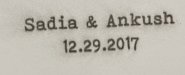After replacing my printer head, the prints are not sharp anymore. It looks as if air is blown into the ink and makes spray and travel around the print area.
I put back the old head and saw the same issue. So bad head is ruled out.
The nuzzle check prints fine or the problem is not visible since the lines are very thin. The problem is showing mainly when I send an item to print.
The printer head is leveled and the media height is measured properly.
I have a clean encoder strip but I cleaned that anyway and that did not help with the problem either.
Please see the attached files to see the type of problem I'm having.
Greatly appreciate your input on what could be the cause of the problem.
I put back the old head and saw the same issue. So bad head is ruled out.
The nuzzle check prints fine or the problem is not visible since the lines are very thin. The problem is showing mainly when I send an item to print.
The printer head is leveled and the media height is measured properly.
I have a clean encoder strip but I cleaned that anyway and that did not help with the problem either.
Please see the attached files to see the type of problem I'm having.
Greatly appreciate your input on what could be the cause of the problem.