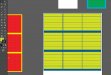DravidDavid
New Member
Hi guys,
I've got an interesting problem where I need to attack variable data sets differently to how I have done in the past.
In the past, I've loaded CSV files directly in to VersaWorks and set them up from there. Now I require slightly more control, however the information I can find on variable data does not suggest to me that what I want to do can be done.
I need to set up these files to a particular dimension in a specific way multiple times over (2500 to be exact) but the way in which variable data is managed in Illustrator seems to make this task impossible or at least very clumsy to handle.
See attached image for what I mean.

Each CSV file has 100 or so names (100 exactly I think) and there are 100 boxes. I need to be able to exchange a data set out for a new one and populate the boxes as shown in lots of 100.
As far as I can tell, InDesign is the only application with a way to do this, but do you think I can figure it out? I've tried internet tutorials, but they all seem to want to do business cards in mass and not anything similar to this, so I'm lost.
Can anyone point me in the right direction?
I have Illustrator/InDesign and FlexiSign at my disposal if that helps.
I've got an interesting problem where I need to attack variable data sets differently to how I have done in the past.
In the past, I've loaded CSV files directly in to VersaWorks and set them up from there. Now I require slightly more control, however the information I can find on variable data does not suggest to me that what I want to do can be done.
I need to set up these files to a particular dimension in a specific way multiple times over (2500 to be exact) but the way in which variable data is managed in Illustrator seems to make this task impossible or at least very clumsy to handle.
See attached image for what I mean.
Each CSV file has 100 or so names (100 exactly I think) and there are 100 boxes. I need to be able to exchange a data set out for a new one and populate the boxes as shown in lots of 100.
As far as I can tell, InDesign is the only application with a way to do this, but do you think I can figure it out? I've tried internet tutorials, but they all seem to want to do business cards in mass and not anything similar to this, so I'm lost.
Can anyone point me in the right direction?
I have Illustrator/InDesign and FlexiSign at my disposal if that helps.