okeesignguy
New Member
I tried to put this in the Software/Versaworks section but for some reason that section did not work right...
Got a new computer...Windows 7....
Installed Flexi 10 with no problems...
Installed Versaworks 4.0...
That's where the problem starts... View attachment 129329
I can send files from Flext to VW no problem....
Problem is sending them to the printer...
Printer is a Roland SP-540V....
In the Printer Settings I can not input the "New Printer"...(see picture)
For some reason there is a default printer showing...AJ-1000?
Clicking the "New Printer" button does nothing...
I still have my old computer running it and when I try it there I have no problem...
But in the new install I can not get the button to respond...
What am I missing here...?
Also...will my IP Address still be the same on the new computer...?
On the old one AND the printer it is 10 . 0 . 0 . 100...
As always, thank you very much for helping me!
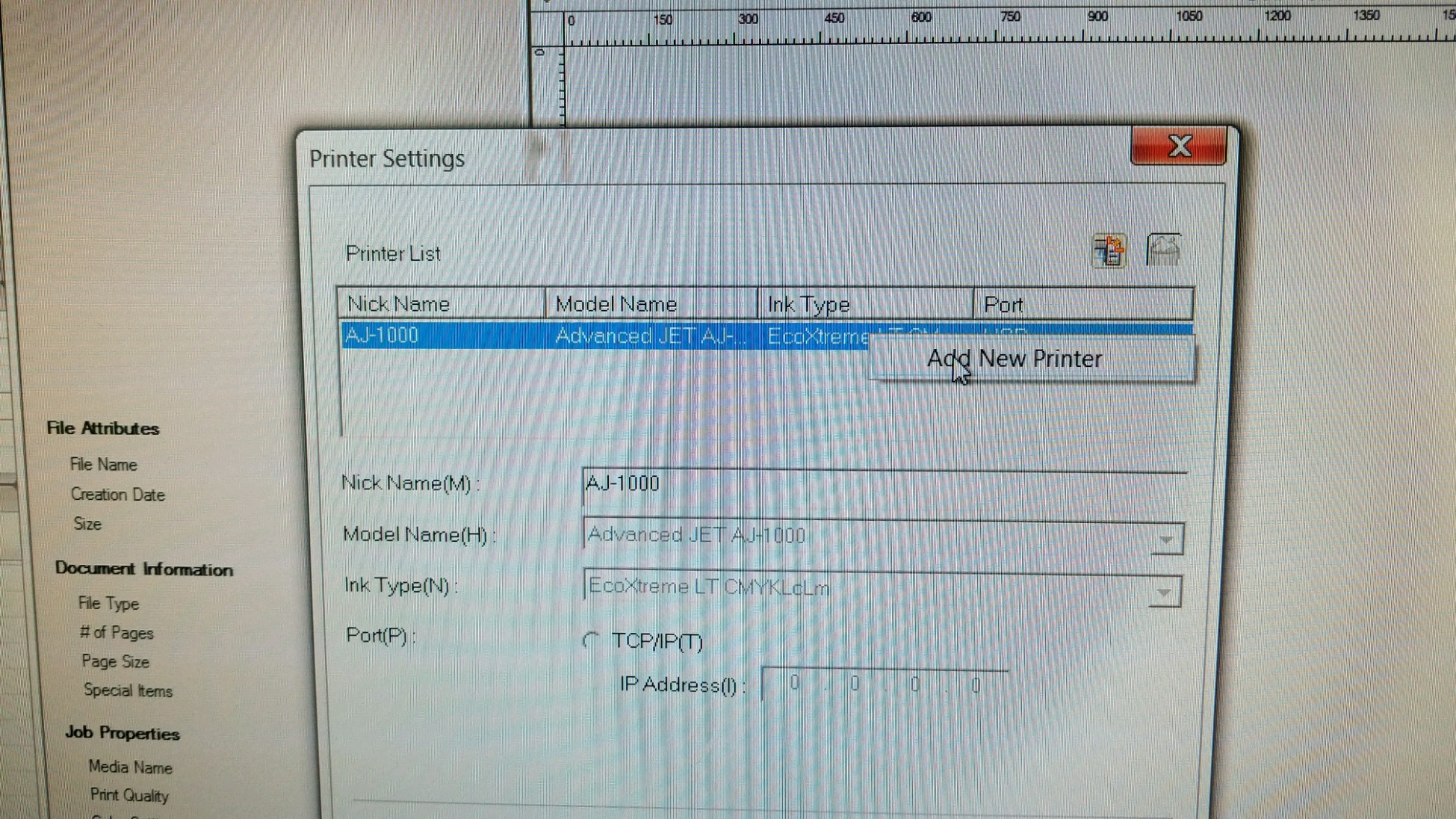
Got a new computer...Windows 7....
Installed Flexi 10 with no problems...
Installed Versaworks 4.0...
That's where the problem starts... View attachment 129329
I can send files from Flext to VW no problem....
Problem is sending them to the printer...
Printer is a Roland SP-540V....
In the Printer Settings I can not input the "New Printer"...(see picture)
For some reason there is a default printer showing...AJ-1000?
Clicking the "New Printer" button does nothing...
I still have my old computer running it and when I try it there I have no problem...
But in the new install I can not get the button to respond...
What am I missing here...?
Also...will my IP Address still be the same on the new computer...?
On the old one AND the printer it is 10 . 0 . 0 . 100...
As always, thank you very much for helping me!
