Susan Stewart
New Member
Good morning.
We recently purchased the Vinyl Master Cut 5.0 software for our Graphtec CE 5000-120 plotter because Cutting Master 4 doesn't work with the new upgrade to Illustrator yet. We have been able to cut a file, but we can't figure out how to cut the same file multiple times. We know we can cut more than one at a time, but we prefer to cut only one at a time as the vinyl tends to get off track. We have sent it straight to the cutter from the software, and we have sent it to the spooler then cut it. It cuts one just fine. Then when we send it again, it starts cutting these numbers and letters, and we have to shut the plotter down( I attached a picture). Once we restart the plotter we can send the file one time and it will cut one properly then the next one we send cuts the numbers and letters. Can anyone tell us how to cut the same file multiple times, please?
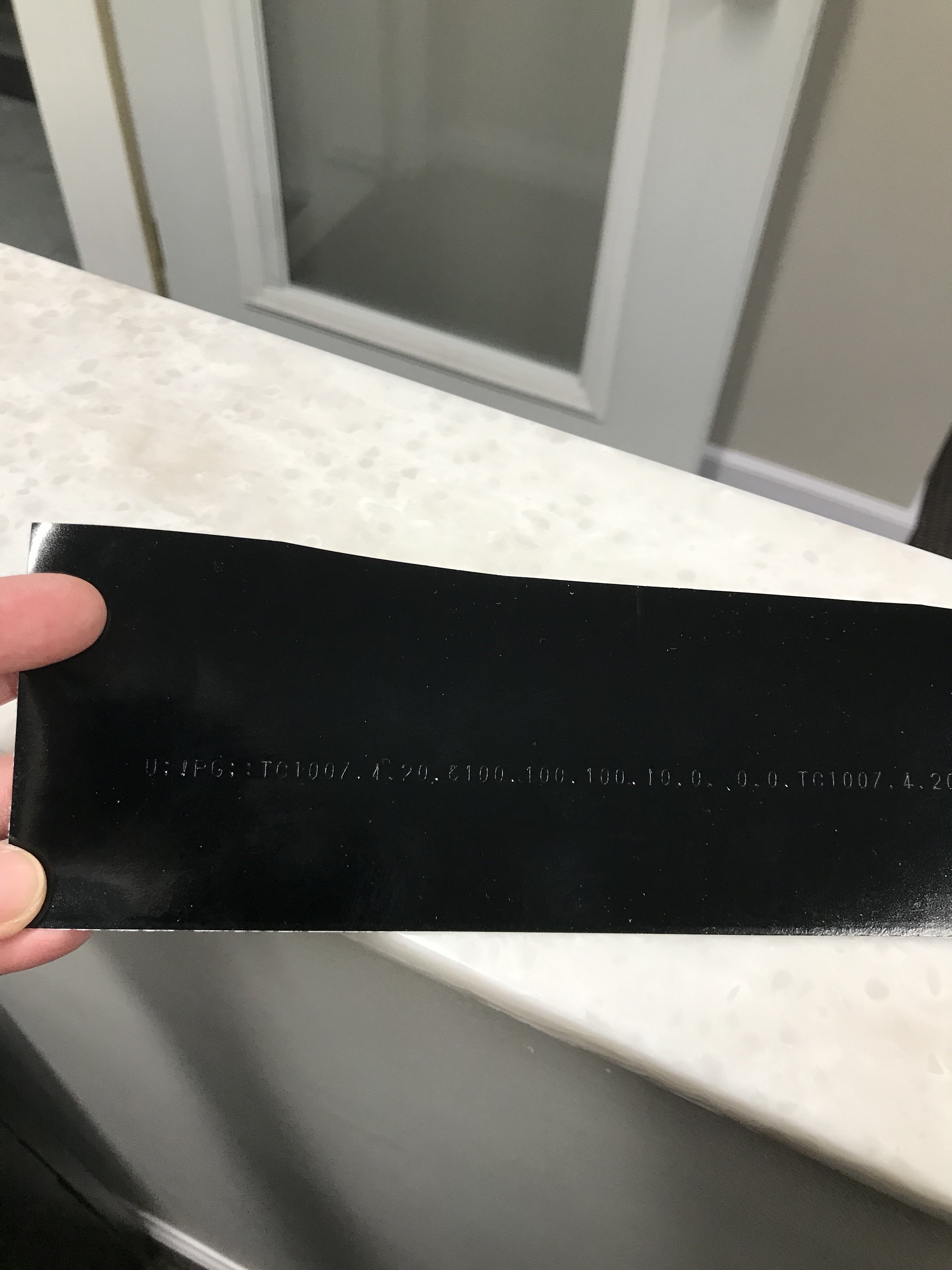
We recently purchased the Vinyl Master Cut 5.0 software for our Graphtec CE 5000-120 plotter because Cutting Master 4 doesn't work with the new upgrade to Illustrator yet. We have been able to cut a file, but we can't figure out how to cut the same file multiple times. We know we can cut more than one at a time, but we prefer to cut only one at a time as the vinyl tends to get off track. We have sent it straight to the cutter from the software, and we have sent it to the spooler then cut it. It cuts one just fine. Then when we send it again, it starts cutting these numbers and letters, and we have to shut the plotter down( I attached a picture). Once we restart the plotter we can send the file one time and it will cut one properly then the next one we send cuts the numbers and letters. Can anyone tell us how to cut the same file multiple times, please?

 only once I had to do a roll back because it threw errors when opening it - but I've been using cm4 with the newest illustrator since day one.... And it's worked perfectly fine, so you guys should be pretty safe!
only once I had to do a roll back because it threw errors when opening it - but I've been using cm4 with the newest illustrator since day one.... And it's worked perfectly fine, so you guys should be pretty safe!