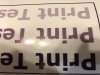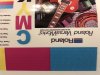I'm getting some cyan over spray when printing. I've done a couple of manual cleanings, followed by numerous regular cleanings, and a couple of medium cleanings. I soaked the heads overnight and did another cleaning with no improvement.
All 4 print heads look decent in the print test, but when I print the sample print, the cyan looks fuzzy and the black doesn't look like a solid black.
Before I forget:
I'm using Eco-Sol Max, VersaWorks, and OraJET GRA3165
I'm thinking I may have to do a cap head cleaning on the cyan?
Or?
Thanks In Advance!!

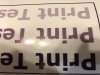
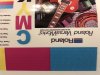


All 4 print heads look decent in the print test, but when I print the sample print, the cyan looks fuzzy and the black doesn't look like a solid black.
Before I forget:
I'm using Eco-Sol Max, VersaWorks, and OraJET GRA3165
I'm thinking I may have to do a cap head cleaning on the cyan?
Or?
Thanks In Advance!!