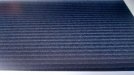graphix45
New Member
Just started printing Avery 1005 vinyl with a lot of solid black in the graphic and the black is light...Almost like it's not putting down enough ink. Done test print and medium cleaning, but still the same. Tried high speed, standard, and high quality but not much different. Any ideas?