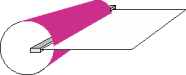Hi I'm basically a noob so bare with me
I've used a latex 265000 for most of my employment I was thrown into, now we had to upgrade to a 365000 due to lack of parts etc, and its new way of curing/drying is driving me mad. Most of my substrates I've always used warp inside the printer and touch the top of the curing zone, scaping the ink off before it's dried, so i either have to run a load of substrate out first to pull on, or push it down while printing.
I've tried substrate profiles from the companies I'm purchasing it from, making new ones using temperatures, passes etc from the printer supplier, changing temperatures higher and lower (it either helps make the substrate sit flat, but doesnt dry, or dries and the substrate warps). I can't really use the takeup roller because of the constant small jobs being done.
I don't know enough about delays, passes etc to know what to try next, as I've never really been given proper training. How can I make the substrate sit flat while printing like they did on the 265, or is there something wrong with this printers' curing zone (i notice the metal warps when heating up).
I've used a latex 265000 for most of my employment I was thrown into, now we had to upgrade to a 365000 due to lack of parts etc, and its new way of curing/drying is driving me mad. Most of my substrates I've always used warp inside the printer and touch the top of the curing zone, scaping the ink off before it's dried, so i either have to run a load of substrate out first to pull on, or push it down while printing.
I've tried substrate profiles from the companies I'm purchasing it from, making new ones using temperatures, passes etc from the printer supplier, changing temperatures higher and lower (it either helps make the substrate sit flat, but doesnt dry, or dries and the substrate warps). I can't really use the takeup roller because of the constant small jobs being done.
I don't know enough about delays, passes etc to know what to try next, as I've never really been given proper training. How can I make the substrate sit flat while printing like they did on the 265, or is there something wrong with this printers' curing zone (i notice the metal warps when heating up).