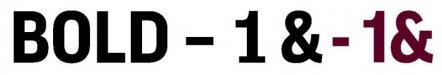Doc Savage
New Member
I have an issue with a font in Flexi-Sign 10.5. The font I am using is FF Good Pro Bold purchased from My Fonts. The designer on the project is claiming that I am using the wrong characters on the signs. The issue stems from his desire to alternate characters in the font.
The biggest issue I can not easily resolve would be the hyphen, number one and ampersand. I can see these characters in Adobe Illustrator but not in Flexi-Sign. Looking at the font in Character Map in windows I can not see the alternate characters. If I create new text in Illustrator and pull up the glyph sub-menu in the program I can find these characters and enter them into the text.
I have included an image of the standard characters and the alternates The purple text is the characters you get if you type them out on a keyboard. The black characters are what you get if you open the glyph menu in the Illustrator and select the specific characters they are asking for.
Designing them in Illustrator is not an option at this point. We are dealing with upwards of 2000 signs and they are already designed in Flexi-Sign.
At this point my only recourse will be to type out these characters in Illustrator and export them as outlines and convert the text in Flexi-Sign to outlines and replace the alternate characters. The only problem with this is that if they make changes to the copy of the signs before production begins I will have to re-type and re-edit the copy each time a change might be made.
Does anyone have ideas on how to deal with this issue or have any experience with getting these special characters to display in Flexi-Sign?
The biggest issue I can not easily resolve would be the hyphen, number one and ampersand. I can see these characters in Adobe Illustrator but not in Flexi-Sign. Looking at the font in Character Map in windows I can not see the alternate characters. If I create new text in Illustrator and pull up the glyph sub-menu in the program I can find these characters and enter them into the text.
I have included an image of the standard characters and the alternates The purple text is the characters you get if you type them out on a keyboard. The black characters are what you get if you open the glyph menu in the Illustrator and select the specific characters they are asking for.
Designing them in Illustrator is not an option at this point. We are dealing with upwards of 2000 signs and they are already designed in Flexi-Sign.
At this point my only recourse will be to type out these characters in Illustrator and export them as outlines and convert the text in Flexi-Sign to outlines and replace the alternate characters. The only problem with this is that if they make changes to the copy of the signs before production begins I will have to re-type and re-edit the copy each time a change might be made.
Does anyone have ideas on how to deal with this issue or have any experience with getting these special characters to display in Flexi-Sign?