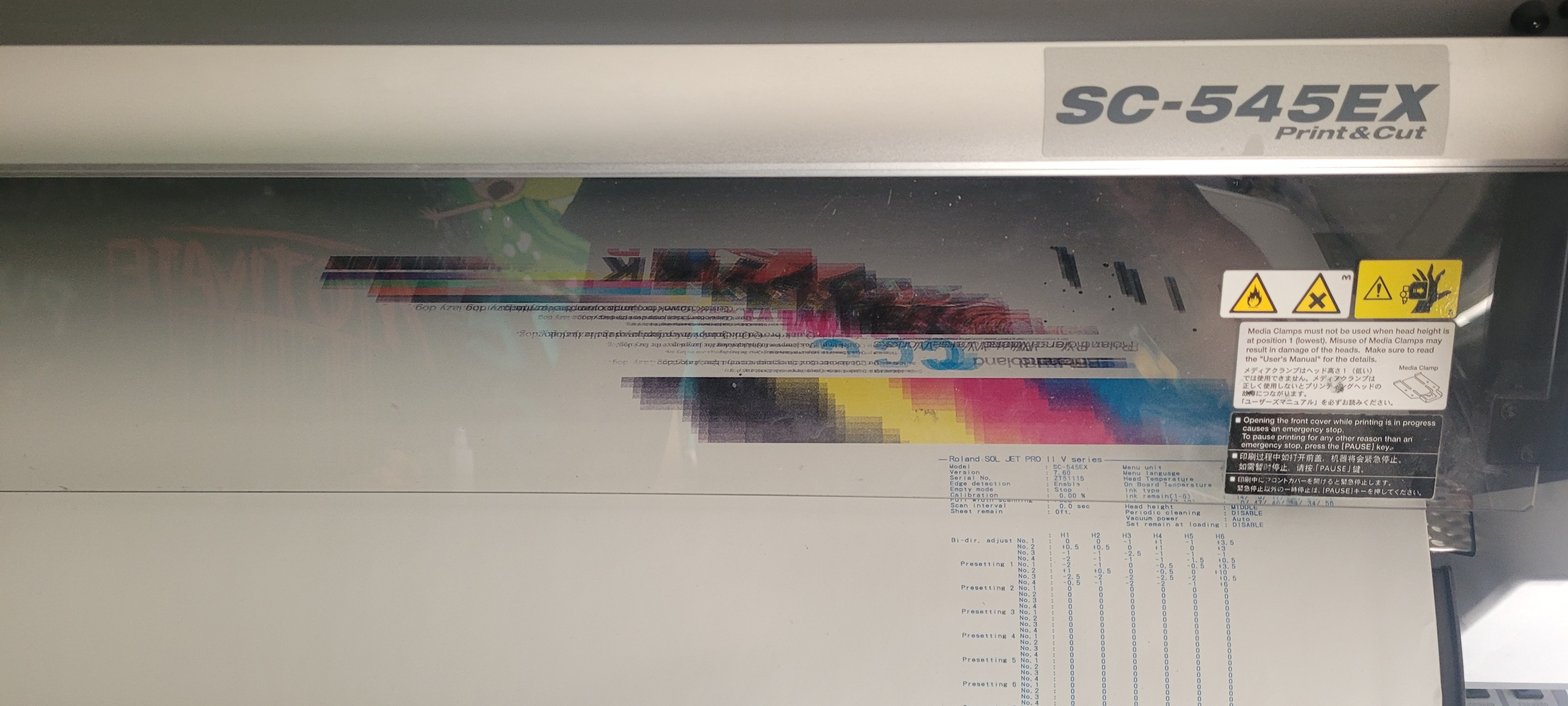Used to run all Rolands... Start with the linear encoder strip, that tells the head where it's at. It's a plastic strip up in the rail with millions of little invisible magnetic strips in it that a sensor reads to locate the horizontal position. When it gets dirty/ damaged, the head can't tell where it is and it just goes crazy like that, simple dust build up can do it, oil on it, if the sensor contacts it it'll scratch it... If it's just dirty you can carefully clean it with alcohol, both front and back of it with 90% iso (I used to bend the plastic handles on swabs to do the back) and sometimes they'll work perfect again, but it's thin plastic, so don't damage it. If it's just dirty that'll bring it back, if it's scratched or damaged it won't. It's not that hard to replace, just held in with a spring, just gotta be careful sliding the new one down the track, one scratch in the area it reads, and it's done. Had to replace them periodically on my old machines for doing the same thing. clean the sensor when you replace it too, usually when the sensor goes bad it won't print at all, but it needs to read the strip. That's a pretty common thing in the older series. Think still have a service manual for the 545EX, if you need it, let me know.
PS: after you clean it, run the linear encoder setup