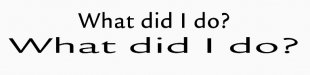James Burke
Being a grandpa is more fun than working
I went to create a single line of text with the type tool, and for a brief second, I saw some kind of icon briefly appear after clicking on the tool bar. I must have accidently clicked on something else, that's for sure.
I didn't think much of it, but when I started typing, my text looks as though it's been extended...to the max. And I can't figure out what happened. The normal size text on the top was imported from another file I had created earlier today.
The problem disappears when I start a totally new file, but if I continue to type anything from scratch in the "messed up file", it makes the text extended.
The typeface is ITC Legacy Sans (one of my favorites). Both sets of lettering shown below have the same characteristics (leading, tracking, kerning and size).
So....what did I do to create this mess?
PS: I saved everything, and then closed the file. After re-opening, it seems to be working correctly now....I'm puzzled.
JB
I didn't think much of it, but when I started typing, my text looks as though it's been extended...to the max. And I can't figure out what happened. The normal size text on the top was imported from another file I had created earlier today.
The problem disappears when I start a totally new file, but if I continue to type anything from scratch in the "messed up file", it makes the text extended.
The typeface is ITC Legacy Sans (one of my favorites). Both sets of lettering shown below have the same characteristics (leading, tracking, kerning and size).
So....what did I do to create this mess?
PS: I saved everything, and then closed the file. After re-opening, it seems to be working correctly now....I'm puzzled.
JB