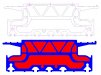Custom_Grafx
New Member
There are a few other things you can do if you want to get the line/stroke out of a raster in Ai. You can select "stroke" instead of "fill" in trace options. If you have a good base file (and a CAD file is usually clean enough), then you'll get a half decent line drawing drawn as a stroke.
I know the method you mention about expanding a path and welding them together, but that gives you a double line, which creates more work because you need to then delete them all.
CAD does a great job at removing those duplicate lines and combining little segments of overlaps too.
I don't understand why Illustrator or Corel don't have this feature, that's all. I mean, you can sit there all day and pick at objects one by one but it's really not the way I'd like to spend most of my day.
There should be a tool that allows you to simply select all, delete overlapping lines, and that's that... which is what CAD does really well.
I'm sure one day someone will incorporate these all into some great open source program... the great thing about inkscape is, that it probably let's people do all this kind of thing if they have the knowledge to write it.
If Corel/Adobe are reading this forum, well all I can say is, what a great opportunity to dazzle your users! A huge wishlist of features that would make their day!
I know the method you mention about expanding a path and welding them together, but that gives you a double line, which creates more work because you need to then delete them all.
CAD does a great job at removing those duplicate lines and combining little segments of overlaps too.
I don't understand why Illustrator or Corel don't have this feature, that's all. I mean, you can sit there all day and pick at objects one by one but it's really not the way I'd like to spend most of my day.
There should be a tool that allows you to simply select all, delete overlapping lines, and that's that... which is what CAD does really well.
I'm sure one day someone will incorporate these all into some great open source program... the great thing about inkscape is, that it probably let's people do all this kind of thing if they have the knowledge to write it.
If Corel/Adobe are reading this forum, well all I can say is, what a great opportunity to dazzle your users! A huge wishlist of features that would make their day!