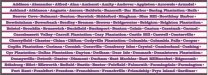Gene@mpls
New Member
I have a VP540- 5 years old and going strong and a GX500- which I also love- and cut a lot of 14-18 foot long logos after printing. It drives me crazy to see it
tracking back and forth and back and forth instead of cutting a section and then moving to the next. Not only is it not efficient timewise but you know that it is
losing accuracy with all the travel. Is there not a way to disrupt whatever arcane electronic 'thinking' that tracks what will cut next? I have experimented with
typing out the alphabet and printing and cutting it- and it will cut the alphabet as typed... except for one letter... and come back and cut that one letter after all
the others. Can we get some kind of comment on sequential cutting- is it too hard to do?- or has no one ever looked at it? Thanks Gene
tracking back and forth and back and forth instead of cutting a section and then moving to the next. Not only is it not efficient timewise but you know that it is
losing accuracy with all the travel. Is there not a way to disrupt whatever arcane electronic 'thinking' that tracks what will cut next? I have experimented with
typing out the alphabet and printing and cutting it- and it will cut the alphabet as typed... except for one letter... and come back and cut that one letter after all
the others. Can we get some kind of comment on sequential cutting- is it too hard to do?- or has no one ever looked at it? Thanks Gene