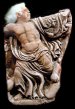-
I want to thank all the members that have upgraded your accounts. I truly appreciate your support of the site monetarily. Supporting the site keeps this site up and running as a lot of work daily goes on behind the scenes. Click to Support Signs101 ...
You are using an out of date browser. It may not display this or other websites correctly.
You should upgrade or use an alternative browser.
You should upgrade or use an alternative browser.
WINDOWS 10 ANNIVERSARY EDITION 1607..........and the additin of the pest CORTINA!!!
- Thread starter OldPaint
- Start date
GAC05
Quit buggin' me
OP looks like you need to jump into the Delorean and wait for the lightning to strike.ME AND MY SUNBURST TANGERINES.................and MULLET View attachment 118038
Happy New Year to you.....!!!!!!!!!!
wayne k
guam usa
HAH you and I were typing at the same time, you beat me to the send key.
whk
Last edited:
HDvinyl
Trump 2020
You need to be made of stone, to rock a MULLET)))))))))))))))))))))))))))))))))))))
GAC05
Quit buggin' me
its turned more into the crazy professor form BACK TO THE FUTURE HAHAHAHAHAHAHAHAHAHAHA
View attachment 118039
1st i am a computer GREEK.....
https://mspoweruser.com/turn-off-windows-update-windows-10/
if you have trouble with this create an a record so the pc looks for update servers in the wrong ip range and can't find them.
if you have trouble with this create an a record so the pc looks for update servers in the wrong ip range and can't find them.
rjssigns
Active Member
One thing Win 10 does is use your computer and internet connection like a bit torrent to supply others with updates. Odd how no one mentioned that. You are paying for internet that Win 10 is using free of charge. This scheme also slows your internet connection.
This was brought up in my recent IT class and confirmed by the shop that built my latest PC. Th owner of the shop told me about a business that got along fine with T1 line until Win 10. After the automatic "upgrade" their whole system crashed because of Win 10's behind the scenes internet usage. Since it would have been cost prohibitive to upgrade the internet they had their system reverted.
Our new PC build runs Win 7 Pro and has had any and all upgrade paths permanently disabled. A software engineer on their staff worked his magic.
Gotta ask yourself if you mind paying for fast internet that someone else is using and making it no so fast anymore.
This was brought up in my recent IT class and confirmed by the shop that built my latest PC. Th owner of the shop told me about a business that got along fine with T1 line until Win 10. After the automatic "upgrade" their whole system crashed because of Win 10's behind the scenes internet usage. Since it would have been cost prohibitive to upgrade the internet they had their system reverted.
Our new PC build runs Win 7 Pro and has had any and all upgrade paths permanently disabled. A software engineer on their staff worked his magic.
Gotta ask yourself if you mind paying for fast internet that someone else is using and making it no so fast anymore.
victor6er
New Member
This was brought up in my recent IT class and confirmed by the shop that built my latest PC. Th owner of the shop told me about a business that got along fine with T1 line until Win 10. After the automatic "upgrade" their whole system crashed because of Win 10's behind the scenes internet usage. Since it would have been cost prohibitive to upgrade the internet they had their system reverted.
Our new PC build runs Win 7 Pro and has had any and all upgrade paths permanently disabled. A software engineer on their staff worked his magic.
Gotta ask yourself if you mind paying for fast internet that someone else is using and making it no so fast anymore.
A T-1 line is NOT fast nor enough bandwidth for a legitimate connection to the internet past basic browsing these days. 1.54 megabit per second is easily swamped by just a few computers.
I don't agree with the torrentlike method MS and a lot of other software vendors are using for updates. But its better to keep updated than not. If your mission critical apps have to be networked they shouldn't be on one that is internet accessible EITHER WAY. Update problem solved and no 16 year old kid in Lower BlogoSlovakia can use it as a playground.
As far as laptops for personal use like OldPaint is playing with? Don't buy a computer at the price point of a video game and expect it to have the speed/memory/hard drive space or any of the flexibility of something built to run more than a browser. Jeezus 159 and you're whining about hard drive space. You'd not hesitate to slap down a young whippersnapper who did a similar thing for, say, painting words on a sign right?
WildWestDesigns
Active Member
I don't agree with the torrentlike method MS and a lot of other software vendors are using for updates. But its better to keep updated than not.
Not necessarily. Updates bring instability, hopefully only in the sort term.
However, there is a difference between being just updated and being bleeding edge. Bleeding edge, you are in a perpetual state of "beta". And if MS is really going the "rolling release" model, "you" are essentially always in "beta". Especially for those that are using the HOME version of the OS.
I ran office work using Fedora (each version goes EOL on average every 13 months) and it's not fun. Some updates could cause instability, because they were new packages with all the latest and greatest features. Which is how MS is pushing Win 10.
If your mission critical apps have to be networked they shouldn't be on one that is internet accessible EITHER WAY. Update problem solved and no 16 year old kid in Lower BlogoSlovakia can use it as a playground.
This. There is no reason to always believe need to be on the latest and greatest. If it works, stick with it. It's stable, it doesn't cause down time.
If it's LAN only and no outside connection, then you don't have to worry about it when the OS goes EOL. The only thing then is worrying about hardware support or going the route of VMs (which is my poison of choice).
You also don't have to worry about anti-virus/malware programs on production rigs either, which can also zap resources.
rjssigns
Active Member
A T-1 line is NOT fast nor enough bandwidth for a legitimate connection to the internet past basic browsing these days. 1.54 megabit per second is easily swamped by just a few computers.
Their T1 lined served them faithfully for years and continues to do so. Need vary and their need for high speed internet is nonexistent.
I don't agree with the torrentlike method MS and a lot of other software vendors are using for updates. But its better to keep updated than not. If your mission critical apps have to be networked they shouldn't be on one that is internet accessible EITHER WAY. Update problem solved and no 16 year old kid in Lower BlogoSlovakia can use it as a playground.
Staying current is not always the best path. Staying one or two upgrades behind allows others to be guinea pigs. This was gone over in our IT class and confirmed by our friend who is a retired IBM systems/software engineer. There are times when it no longer becomes beneficial to upgrade. This stems from the fact you may be using equipment that is no longer supported. Many software upgrades come from engineers patching flaws in code while adding nothing to functionality.
As far as laptops for personal use like OldPaint is playing with? Don't buy a computer at the price point of a video game and expect it to have the speed/memory/hard drive space or any of the flexibility of something built to run more than a browser. Jeezus 159 and you're whining about hard drive space. You'd not hesitate to slap down a young whippersnapper who did a similar thing for, say, painting words on a sign right?
I agree with buying a rig that outstrips your current needs. Gives one room to grow while not falling short when tasked with large files.
One thing Win 10 does is use your computer and internet connection like a bit torrent to supply others with updates. Odd how no one mentioned that. You are paying for internet that Win 10 is using free of charge. This scheme also slows your internet connection.
QUOTE]
see post #12
visual800
Active Member
Ive mentioned before I think windows updates are BS AND NOT NECESSARY. But now you tell l me they "force " you to get updates? I know its BS now. Security flaws my a$$. I believe they want into your machine more than you think. and no Im not paranoid but why in the hell would they NOT allow you to turn this off? Think about it.
WildWestDesigns
Active Member
Ive mentioned before I think windows updates are BS AND NOT NECESSARY.
I know we have had this discussion before, and I posted 3rd party reports of known security flaws within all releases of Windows. 1 bug didn't get fixed until 7 (but after Win 8 was released as well) and it has been a bug since the Win 95 days. Just wasn't exploited out in the wild.
The 9x series was filled with security flaws and it was that family of Win OSs that got Windows it's horrid reputation. You telling me you don't remember when a virus could be executed from an attachment without having "touched" it? As much as I like (and still run) Win 98, it had it's flaws and that was still back in the day when the consumer use of the internet was not like it is now.
There is no perfect code and if you have the computer online, no matter what the OS is, you run a security risk. Now, some of the exploits require such a random, and unlikely, sequence of events to happen that it's irrelevant, but not for everything.
MS, in my humble opinion, made it worse when they did some things out of "convenience" for the user regardless of security.
But now you tell l me they "force " you to get updates? I know its BS now. Security flaws my a$$. I believe they want into your machine more than you think. and no Im not paranoid but why in the hell would they NOT allow you to turn this off? Think about it.
In part, I would say it's to monetize their system now. Especially for those that use the Home version, which I would say would be the majority. But you can't argue with the current currency out there and that's information.
However, if you do not believe that there are security flaws and bugs to the system and that you are in no danger (other then user error danger), do you go online without anti-virus/malware protection?
Shoot, even with protection along those lines, they can still use your computer, infect your router (which most don't change even the most default settings) and that infects your whole network even if your computers are protected.
They are able to do that with flaws that are in the Win system calls. Which also goes to explain why Flash is the biggest vector of virus transmittance, because of how it handles those system calls. And it's still a problem, although updates are in the process of fixing that, which would allow developers to write code that says this program will never those calls and if it uses one that it says that isn't going to, the system needs to shut it down. Flash seems to be the most troublesome one to get to handle the switch.
There is a fine balance. I do believe that things need to be kept up to date. Things change over time and systems need to be kept up to date to support that change, especially if online.
However, updates should only be about patching, which they don't seem to be with MS and that's where "you" start to questions the validity of updates.
I, however, firmly believe that any and all production/work sensitive/"whatever you want to call it" computers should not be connected online period. And thus, you can continue doing work without worry about anything external affecting those computers.
This is probably my biggest complaint when production software going subscription and/or web-based. As that opens up the work network to security concerns.
S'N'S
New Member
One thing Win 10 does is use your computer and internet connection like a bit torrent to supply others with updates. Odd how no one mentioned that. You are paying for internet that Win 10 is using free of charge. This scheme also slows your internet connection.
QUOTE]
see post #12
You can turn that off in Settings / Advanced Options / Choose how updates are delivered / select "Turn off" and select PC's on my local network.
SightLine
║▌║█║▌│║▌║▌█
Obviously the best solution for a business is to use at minimum Pro or better yet Enterprise. The option to defer updates is an important one and something that I've always done with the dozen computer I have on the network here even all the way back to XP. Deferring basically lets the rest of the world beta test an update for you. Check in around here often and you will sometimes see people freaking out some because some update broke something that they need to run their business. TURN OFF automatic updates or turn on defer updates. Also always set them to not reboot automatically so you can be sure everything is saved and closed before a reboot.
Of course with Windows 10 Home your options are limited to hacks since that is an operating system not intended for running parts of your business. We do not have a cricut or one of the other home cutters here, we have a Summa. Home user things are for homes.
Another thing with Windows 10 many are not aware of is the Enterprise LTSB version. That is the Long Term Servicing Branch. That version does not have Cortana, Edge, no Store!, not one single tile is loaded and running. The LTSB only gets critical security updates and even those have the option to defer. Regardless the LTSB version is not as easy to find and in my opinion Enterprise is the way to go although LTSB is also great. If the machine is a dedicated single purpose business use machine you can also (depending on the type of program and whether you have Pro or Enterprise) configure the computer to basically work like a Kiosk. When one particular account logs in you never even see the Windows at all, the program you specify runs full screen and if you close that you are logged out. Very handy for certain things - us for example. We have a dedicated machine that its sole purpose is to run Flexi Production Manager. The design part of Flexi is never used on that machine, its just the RIP and the design desktops send the jobs to it. Works great, I rarely update it, no on uses the web on it, etc. As such that machine never has any problems at all. Prior to the Christmas holiday its up-time was over 150 days since the last reboot. I own a business here, things that are critical to this business working must be reliable. That means to me, using business class computers, not consumer intended PC's that come loaded with bloatware, Windows Home, inferior quality and slower hardware, etc.
Anyways I do feel your pain OP. In laws just went through the same mess on their home computer and it was literally a week before I could finally help them get their PC back running right. The 1607 update was actually okay but it decided to choke on some older drivers and pretty much was unusable until I was able to get over there an fix it for them.
Here is another interesting thing in the 1607 Anniversary update. Windows 10 now has a genuine Linux command line built in! Its not a port or a virtualized thing either, it is a true native running Ubuntu bash shell as part of Windows. One last somewhat interesting thing with Windows 10 is that its much more lenient about activation. What this means to you - you can technically go into the Activation setting where it lets you change your product key, you can put in a key right from Microsoft
Appendix A: KMS Client Setup Keys
and in place upgrade your Windows 10 Pro to Enterprise if you want. Now - that key will never really be able to be fully activated. However in Windows 10 the activation nags to not fully cripple your system. Yes you will get a little reminder at the bottom right edge of your desktop after a while and it will let you know on the updates and system screens that its not activated and you cannot change your wallpaper (you actually can, just right click a picture and choose set as desktop) with the regular tools but everything else works just fine and will continue to work just fine and you will still continue to get updates and all just fine too. Is perpetually running a computer in this manner against some Microsoft licensing terms? Probably so. So I'm not suggesting everyone does this to get Enterprise but it does work perfectly fine and Microsoft even publicly publishes keys just for installing Windows 10 in this way.
Is perpetually running a computer in this manner against some Microsoft licensing terms? Probably so. So I'm not suggesting everyone does this to get Enterprise but it does work perfectly fine and Microsoft even publicly publishes keys just for installing Windows 10 in this way.
Of course with Windows 10 Home your options are limited to hacks since that is an operating system not intended for running parts of your business. We do not have a cricut or one of the other home cutters here, we have a Summa. Home user things are for homes.
Another thing with Windows 10 many are not aware of is the Enterprise LTSB version. That is the Long Term Servicing Branch. That version does not have Cortana, Edge, no Store!, not one single tile is loaded and running. The LTSB only gets critical security updates and even those have the option to defer. Regardless the LTSB version is not as easy to find and in my opinion Enterprise is the way to go although LTSB is also great. If the machine is a dedicated single purpose business use machine you can also (depending on the type of program and whether you have Pro or Enterprise) configure the computer to basically work like a Kiosk. When one particular account logs in you never even see the Windows at all, the program you specify runs full screen and if you close that you are logged out. Very handy for certain things - us for example. We have a dedicated machine that its sole purpose is to run Flexi Production Manager. The design part of Flexi is never used on that machine, its just the RIP and the design desktops send the jobs to it. Works great, I rarely update it, no on uses the web on it, etc. As such that machine never has any problems at all. Prior to the Christmas holiday its up-time was over 150 days since the last reboot. I own a business here, things that are critical to this business working must be reliable. That means to me, using business class computers, not consumer intended PC's that come loaded with bloatware, Windows Home, inferior quality and slower hardware, etc.
Anyways I do feel your pain OP. In laws just went through the same mess on their home computer and it was literally a week before I could finally help them get their PC back running right. The 1607 update was actually okay but it decided to choke on some older drivers and pretty much was unusable until I was able to get over there an fix it for them.
Here is another interesting thing in the 1607 Anniversary update. Windows 10 now has a genuine Linux command line built in! Its not a port or a virtualized thing either, it is a true native running Ubuntu bash shell as part of Windows. One last somewhat interesting thing with Windows 10 is that its much more lenient about activation. What this means to you - you can technically go into the Activation setting where it lets you change your product key, you can put in a key right from Microsoft
Appendix A: KMS Client Setup Keys
and in place upgrade your Windows 10 Pro to Enterprise if you want. Now - that key will never really be able to be fully activated. However in Windows 10 the activation nags to not fully cripple your system. Yes you will get a little reminder at the bottom right edge of your desktop after a while and it will let you know on the updates and system screens that its not activated and you cannot change your wallpaper (you actually can, just right click a picture and choose set as desktop) with the regular tools but everything else works just fine and will continue to work just fine and you will still continue to get updates and all just fine too.
WildWestDesigns
Active Member
Another thing with Windows 10 many are not aware of is the Enterprise LTSB version. That is the Long Term Servicing Branch. That version does not have Cortana, Edge, no Store!, not one single tile is loaded and running. The LTSB only gets critical security updates and even those have the option to defer. Regardless the LTSB version is not as easy to find and in my opinion Enterprise is the way to go although LTSB is also great.
Biggest problem is going to be qualifying for the Enterprise version.
Here is another interesting thing in the 1607 Anniversary update. Windows 10 now has a genuine Linux command line built in! Its not a port or a virtualized thing either, it is a true native running Ubuntu bash shell as part of Windows.
Unless they made tweaks to it, it's only good for CLI programs, no GUI ones. Very similar to WINE.