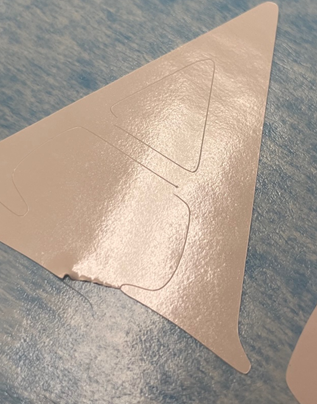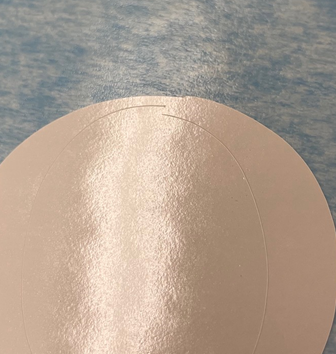Signstein
New Member
Ugh. Both our brand new HP printer and plotter have gone out of commission today. Not sure what's going on with the plotter. Everything is cutting wonky - like not closing shapes and cuts not lining up. Has anyone seen this before? Everything seems to be working correctly. I've tried sending cuts both from Flexi and from GQ Manager (Composer). Same results. The only thing I can think of is some kind of conflicting settings - like the software and plotter have opposing settings and it's cutting all wonky.