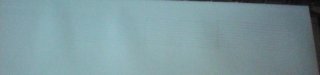Allied Digital
New Member
Update
New tech - new solution! Our best guess at this point... the Y-connector that is the splitter from main ink line to the two cyan ink lines leading to the heads.
I have the part ordered and I'll let you know!
New tech - new solution! Our best guess at this point... the Y-connector that is the splitter from main ink line to the two cyan ink lines leading to the heads.
I have the part ordered and I'll let you know!