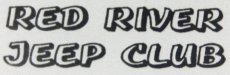-
I want to thank all the members that have upgraded your accounts. I truly appreciate your support of the site monetarily. Supporting the site keeps this site up and running as a lot of work daily goes on behind the scenes. Click to Support Signs101 ...
Search results
-
EDGE is Dead... power supply?
Talked to Ray. He gave me a couple of insights, but suggested I call ND Tech support, as they could probably trouble shoot best. Called the number... which bumped me to Gerber Tech support. So I've got a call in with a reference number. Hopefully we can figure something out! Chris -
-
EDGE is Dead... power supply?
Yep. Even checked to see if it was the power cord itself, and it fired up the plotter just fine. Right now, I'll keep my fingers crossed on "switch" :) -
EDGE is Dead... power supply?
I suppose? Tomorrow I think I'll go pick up a multimeter. -
EDGE is Dead... power supply?
Thanks for the well wishes. I had noticed a couple of your posts mentioning how it was as easy as changing a bicycle tire... I'm curious as to how you went about determining it was the power supply. -
EDGE is Dead... power supply?
Hmph. I've ruled out the fuses above the switch. Went in and "jiggled" all the connections that I felt comfortable "jiggling". I suppose I'll give ND a call tomorrow morning. -
EDGE is Dead... power supply?
Hey, So my EDGE LE was running great this afternoon. Turned it off for lunch. Came back, went to turn it on, and nothing happens. No fan, no display, nothing. Could it be the power supply? or something worse? Looking for any suggestions. Chris -
-
What's this font?!?!
Maybe it's the dentist's drugs flowing through my head, but I can't figure this one out: I know I've seen it around... I just can't put a finger on it... and with the stroke and shadow, whatthefont can't figure it out either. :thankyou:- Browner
- Thread
- Replies: 2
- Forum: Fonts and Typography
-
-
Solivent or UV for a Flatbed?
Have you got yours yet? Still waiting to hear some "real world" acclamations.- Browner
- Post #13
- Forum: Flatbed Printers
-
Gerber Edge2-Streaking Problem
WOW! Just got a call back from Karen at Gerber. She figures it might be my video card. She's suggested turning down the hardware acceleration a notch. I'll see how it goes! Chris -
Gerber Edge2-Streaking Problem
Bought it new from ND ages ago. Mind you - I haven't actually tried calling Gerber Tech support lately... maybe their policies have changed. Hmph... I just called. The guy asked a couple of questions and gave me a reference number. We'll see what happens I guess! -
Gerber Edge2-Streaking Problem
They won't/don't talk to Canadians :Canada 2: -
Gerber Edge2-Streaking Problem
I believe it's different. I tried to get a "closeup" view of the misprint, indicating that it was definitely a pixelated (intentional) miss vs. material mismatches... and it's an EDGE "1". No rectangles hanging out. Same job printed three different times. First time it "missed" , second and... -
Gerber Edge2-Streaking Problem
Mine go the other way :p Now that some of the big wigs are in here checking the thread out, I'm gonna jack it (a bit). Similar situation to yours.... but I can't find a way of repeating it. It seems compeletely random: The EDGE just decides to not print a certain section of the print... -
Gerber Omega Dongle
You'd probably be looking for an "MIP"... I think it stands for Multiple Installation Program? Something like that. Anyway, it's from Gerber, and as far as I could tell, it's the whole kit-n-kaboodle, minus the manuals, mousepad, charts, etc...- Browner
- Post #6
- Forum: Gerber Omega, Graphix Advantage & MacImprint
-
Emergency Vehicle "Z" Stripes
You could loook to these people for inspiration: http://www.grafixshoppe.com/PublicSafety.asp- Browner
- Post #4
- Forum: Clipart, Vehicle Templates and Digital Files
-
Looking for a new LCD monitor - suggestions?
Picked up a samsung T220 for a steal of a deal. What a difference this new monitor makes. It's like I've got acres of workspace now!- Browner
- Post #33
- Forum: Computer Hardware
-
Non responsive Edge
I've had the same problem... somtimes it happens, usually it doesn't. Don't know what the deal is. SOME times, I'll even get an error message on my monitor, but I don't know what it means: A device attached to the system is not functioning. (31) File Gq_pftp.cpp Line 1119 -
Printing on Metal Foil
I couldn't find a solution that was suitable. Ended up overprinting the Medal series foil overtop of whatever I had already printed.