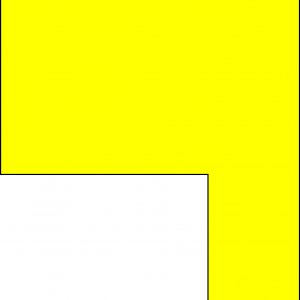-
I want to thank all the members that have upgraded your accounts. I truly appreciate your support of the site monetarily. Supporting the site keeps this site up and running as a lot of work daily goes on behind the scenes. Click to Support Signs101 ...
Search results
-
font help
FMF doesnt seem to get it for me. Gets close but not exact.- crny1
- Thread
- Replies: 3
- Forum: Fonts and Typography
-
-
XC 540 issue
brad800, BINGO....that single screw has a built on washer or bigger head and it was hiding the slot in the mechanism to see it was adjustable. Once I realized this was adjustable I got it working in a couple minutes. Thanks all! -
XC 540 issue
advison, I thnk you are on the right track and when you described it the way you did it kind of clicked in my head. Now to tear into it further and see what i can find out inside the mechanism. -
XC 540 issue
The spring in the back is attached. Everything on the sheet cut assembly seems to be fine. Nothing bent or anything that looks wrong. As you watch the carriage get the left end the quide wheel does in fact come down, touch and then right back up. It goes up as smooth and slow as it goes down. So... -
XC 540 issue
Firmware updated and still the same issue. I have done the limit initalization 50 times and it says completed. Turn on the machine normally and put a roll in. Tell it to sheet cut and the carriage moves to the left, cutter goes down, touches for a split second, right back up and the carriage... -
XC 540 issue
Hello all, My xc-540 decided it would no longer sheet cut after a print. I did the limit intialization set up per a video I found and the machine started to cut again. After 2 prints and cuts then it no longer will cut again. The cut carriages goes all the way to the left and then the blade does... -
Need Help Illustrator And Versa Question
To anser that, yes others seam it as well. -
Need Help Illustrator And Versa Question
SlikGRFX I understand your point completely but all these jobs are from a distance enough that you would never see a seam. We would never do this on something that you would be up close too or have the ability to see. I cannot really add to the price to compensate do to there are only a couple... -
Need Help Sunburst Computers ?
Signburst all the way. We have 2 of them.- crny1
- Post #9
- Forum: Computer Hardware
-
Need Help Illustrator And Versa Question
Wayne, Thanks. I will have to search some videos and stuff to figure out that method. -
Need Help Illustrator And Versa Question
Sorry for the delay all. I guess I didnt give enough details. If its something as simple as 2 rectangles I know to use path finder options to divide etc etc. Most of our odd shapes are a clipping mask to begin with that have a high resolution picture clipped into the shape. I cant, that I am... -
Opinion Break Points
Not saying its correct but everything I do is by the sq ft with no breaks. Most of our jobs are 600+ sq ft.- crny1
- Post #2
- Forum: Sales, Marketing, Pricing Etc.
-
Need Help Illustrator And Versa Question
Hello all, I am just 2 years in and still learning daily but I have a question that I cant quite figure out. I am getting into work now that is smaller instead of large solid prints. The small odd shaped stuff is creating a lot of wasted material. Is there a way to take a design in Illustrator... -
Roland Printer-what's Up With Grays?
Need to use a grey from the roland color system library. BK02 thru BK13 These always print fine on my Roland- crny1
- Post #3
- Forum: Digital Printing
-
Font Help Please
looking for the font used on ARTIC BLAST. I have found close but not exact. Thanks in advance- crny1
- Thread
- Replies: 1
- Forum: Fonts and Typography
-
Emergency Help needed.
I got it. Not saying you were wrong InkjetAuction but I lowered the resolution and it stopped doing it. I am going to clean the encoder strip after the print finishes! Makes no sense to me why lowering the resolution would help.....but it did. Thanks -
Emergency Help needed.
I have to get a file printed and I am having issues. File built with Illustrator RIP is VERSA Printer is XC 540 The file is a tiff with a few vectors placed on top of it and some text down the middle. Overall printed size is 228" x 40.5". I used photozoom pro to enlarge the picture to the final... -