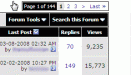-
I want to thank all the members that have upgraded your accounts. I truly appreciate your support of the site monetarily. Supporting the site keeps this site up and running as a lot of work daily goes on behind the scenes. Click to Support Signs101 ...
Search results
-
Oiling the slider bar - JV3
If you are interested, the correct product for this is: Mimaki SPC-0364 Y Axis Lubricant Though I know 3 in 1 Oil is a common tactic, personally I would just get a one time, lifetime supply of the correct product, the cost in that respect is nominal. -
-
-
How long would it take you????
Replicating your banner and re-designing your banner are apples and oranges. I think the task should be to re-design the banner using only your original criteria and compare that to your original design time.- GB2
- Post #11
- Forum: Designs & Layouts
-
Great Tongue-Twister
Curiously, I find these all far easier to say when reading them rather than just reciting them....- GB2
- Post #15
- Forum: General Chit-Chat
-
Price increase after 7 years???
3% annual cost of living increase = +21% Recession adjustment = -25% Connecticut economy "Thanks for any kind of a job" adjustment = -10% I say you give him a 14% discount!- GB2
- Post #6
- Forum: Sales, Marketing, Pricing Etc.
-
Illy help
Just beware that if you delete your preferences file, it brings the program basically back to default settings and you may have to set up little things the way you like them again. Also, whenever I do it I have to reconfigure my plotter since it loses those settings too. Not a big deal but... -
Illy help
It's in the referenced document for Windows OS and Adobe version CS-CS2: 4. Re-create the Illustrator preferences file. Re-create the Illustrator preferences file to eliminate problems that a damaged preferences file might cause. Note: When you re-create the preferences file, unsaved... -
Best Animated GIF Ever!
OMG....then people would be searching instead of asking foolish questions...the post counts would be down...advertisers would be running for the hills...it would be anarchy!!!!- GB2
- Post #8
- Forum: General Chit-Chat
-
Illy help
Yes, I understand and agree, all user related issues should be checked first and drastic measures should not be the first course of action. The document I referenced is a good step by step troubleshooting outline that starts at novice issues and progresses through advanced issues. -
Illy help
On the General Tab in preferences, there is a box called Precise Cursor, try switching that and see if it helps. Otherwise, most strange issues in Illustrator are caused by some corruption in the preferences file. Here is a good link to Illustrator troubleshooting... -
PC Hard drive always running
Yes Casey, in addition to the virus issues I mentioned, I ultimately had a failing hard drive that contributed to my similar problem.- GB2
- Post #15
- Forum: Computer Hardware
-
Illustrator CS (v11) Gaussian Blur failure on drop shadow
OK, finally, I knew there was a simple solution, I just needed to persevere to find it. Whenever you have strange issues with Illustrator it is usually related to some corruption in your preferences file. The solution is to delete (or rename) your current preferences file and then Illustrator... -
PC Hard drive always running
The last computer I had that did that was virus related so you might want to scan your PC.- GB2
- Post #7
- Forum: Computer Hardware
-
50" big squeegee, 60" print... YES or NO? ...QUICK!!
NO to the undersize BS! That is no to trying to use an undersized BS to lay the print in the one motion standard application. I have used a smaller BS and applied a larger print in the same manner as you would use a regular squeegee in strokes but I wouldn't try it with your large valuable...- GB2
- Post #3
- Forum: General Signmaking Topics
-
EDGE2 + LPT extension PCI card?
You need an ECP port for the Edge II. You could also get a USB cable from Gerber, or they have a list of other USB cables that may work too. -
Illustrator CS (v11) Gaussian Blur failure on drop shadow
Actually if you know how to manage the drop shadows in Illustrator with your raster effects settings, then they come out just fine...but that still doesn't account for the annoying screen refreshing for every change -
Illustrator CS (v11) Gaussian Blur failure on drop shadow
RGB or CMYK has the same result. I feel like there is a switch or something somewhere that I should be able to change to turn the blur feature on again but nothing in my research has turned up an answer like that. There seems to be very little control over that function. Also, it isn't related... -
Illustrator CS (v11) Gaussian Blur failure on drop shadow
Yes, I understand the frustration with the gaussian blur drop shadow when it is working properly, but in my case I have hundreds of files with that effect applied already and now when I open them they are all converted to hard shadows and I could never alter them in Photoshop. Either way it is... -
Illustrator CS (v11) Gaussian Blur failure on drop shadow
Rick...it is not a problem with an object, it is a problem with the program. I cannot use the blur control for any drop shadows on anything. Rooster...I've tried both methods and the blur control fails to function on either. I can go to Effect/SVG Filters/AI Gaussian Blur 4 (or 7) and... -
Illustrator CS (v11) Gaussian Blur failure on drop shadow
I'm wondering if anyone has any clue as to what might resolve this problem for me. I seem to have something wrong with my gaussian blur control in a drop shadow. When I try to assign a drop shadow the blur control is grayed out and inaccessible, which is resulting in hard shadows. I've tried...