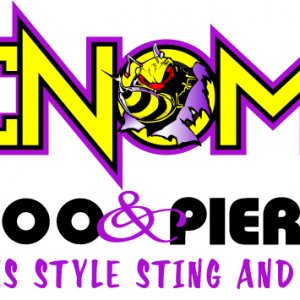-
I want to thank all the members that have upgraded your accounts. I truly appreciate your support of the site monetarily. Supporting the site keeps this site up and running as a lot of work daily goes on behind the scenes. Click to Support Signs101 ...
Search results
-
-
-
Font I D
Any body know what J Bathe and Electric Co. is any help would be grateful thanks!!- PMG
- Thread
- Replies: 2
- Forum: Fonts and Typography
-
Any advice appreciated!
LOL Op must be token on a # and digging on the radio!!!!! O wait thats The CDB- PMG
- Post #9
- Forum: New Member Introductions
-
Whos makes the best Laptops??
Looking for a good laptop,whats everone using these days and who makes the best in your opinion..- PMG
- Thread
- Replies: 26
- Forum: Computer Hardware
-
-
Font ID Please...
anyone know what this is,,thanks your for the help!!!- PMG
- Thread
- Replies: 2
- Forum: Fonts and Typography
-
Font help please!!
Thanks Gino !!!Ya thats what i figured,I'm on a font search,they want to get as close as can be,they know its not going to be the same.- PMG
- Post #3
- Forum: Fonts and Typography
-
Font help please!!
Anybody know anything close to these ....Moolah Shrine- #5 and Gateway???This was had lettered and the man that did these has passed.just looking for a near match.... Thanks for the help!!- PMG
- Thread
- Replies: 2
- Forum: Fonts and Typography
-
Partition in XP
I do have 2....1 internal and 1 external,and was thinking i need to split the internal 250 up for the scratch disk,the reason i say this is so the data being transfered wont be lost or even slower if i split the external drive,i have it running on the external now ,and it still seems to hang up...- PMG
- Post #14
- Forum: Computer Hardware
-
-

Member Album by PMG
- PMG
- Album
- Comments: 0
-
Partition in XP
With in XP,yes,,but with Partition Magic you can correct???- PMG
- Post #9
- Forum: Computer Hardware
-
Partition in XP
Ya i have that on the way........Thanks for the information and help!- PMG
- Post #7
- Forum: Computer Hardware
-
Partition in XP
I looked in there the only thing that is active when i Rclick on the drive is-Open-Explore-Change Drive letter or Path-Properties and Help,the help file tells ya how to do it,but what it says is not what i see,and yes im logged in as Admim..........- PMG
- Post #3
- Forum: Computer Hardware
-
Partition in XP
I was told i can partition my hard drives within XP,and not a Partition program,where do i go about doing this within XP? I want to split one of my drives up for just for the scratch disk for Adobe Illustrator,and Photoshop!! Thanks- PMG
- Thread
- Replies: 13
- Forum: Computer Hardware