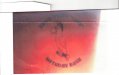-
I want to thank all the members that have upgraded your accounts. I truly appreciate your support of the site monetarily. Supporting the site keeps this site up and running as a lot of work daily goes on behind the scenes. Click to Support Signs101 ...
Search results
-
Can you!!!!!!!
Guy's and Gal's thanks for the help, I took AAGirls idea and it worked great. I am always learning something new everyday. -
-
-
-
Can you!!!!!!!
set up Corel to show the margins set by your pinch wheels on the screen? so you can make sure you are not outside of the margins. Also I am cutting some graphics for a 1987 Monte Carlo SS, It has 3 stripes on the bottom 1/4in, 1/2in, 3/4in, they run horizontally and need to be spaced 1/8in... -
calculating the actual area
Rick, That sound like a PITA, and will cost alot of $$$$ in time. You metioned another forum, would you mind sharing it as this is the only one I have used. Thanks- rcook99
- Post #10
- Forum: General Signmaking Topics
-
calculating the actual area
I must say I think you may be overthinking this. Just use Lenght x Width = sqft,sqyds, or sqinches, which ever works for the size of your layout. If it is multiple images as you state than once they are cut you can simply measure the vinyl used to get your total amount. It is not worth wasting...- rcook99
- Post #8
- Forum: General Signmaking Topics
-
Clip art
Expressclipart.com at the bottom of the page you will see a link to Fred's site.- rcook99
- Post #2
- Forum: New Member Introductions
-
-
Lacrosse sticks
I am looking for lacrosse sticks either crossed like an X or one by itself. :thankyou:- rcook99
- Thread
- Replies: 2
- Forum: Clipart, Vehicle Templates and Digital Files
-
how to arch text in corel draw 12
KPC, Did you get it to work for you? -
Need to find this!!!!!!!!!!
I am looking for this piece of clipart to purchase, I looked on Fred's site and found nothing. If anyone can direct me I would really appreciate it, If I am unable to find it I am going to look at having it vectorized to use on some birthday t-shirts. I know the picture sucks but that is what...- rcook99
- Thread
- Replies: 2
- Forum: Clipart, Vehicle Templates and Digital Files
-
ExpressClipart.Com ...howzit work?
Good evening on your end and morning here. Doug the last purchase I made the file was downloadable immediately if my memory serves me.- rcook99
- Post #2
- Forum: Clipart, Vehicle Templates and Digital Files
-
how to arch text in corel draw 12
Once you get your text on the inside of the circle put your pointer on the bottom left corner of your text. You will see a red dot there, once it is over the red dot hold your left mouse button down and you should be able to move it below the circle like you wish. Let me know how you make out... -
how to arch text in corel draw 12
KPC try fitting your text to the path at the bottom of your circle and then mirror vertically and then mirror horizontallythat should give you what you are looking for. -
how to arch text in corel draw 12
Go with the first way Columbia stated as that will work best. It will also allow you to adjust your arc while it is grouped with the circle until you get it where you like it. Once you get it the way you want it just double click on the circle and delete it and your text has an arc. Columbia... -
Unable to open file
If you send the file to me, I will open it and resave it to a earlier version. If I can help let me know.- rcook99
- Post #3
- Forum: Clipart, Vehicle Templates and Digital Files
-
Tiara Clipart for t shirt transfer
No problem, CSquist I use them quit often and love their stuff.- rcook99
- Post #5
- Forum: Newbie Forum
-
Tiara Clipart for t shirt transfer
Goldunicorn, Take a look at this site under Stock transfers and look under the fashion link on the left side of the page. You may find somehting you like for you daughter and her friends. The only downfall is you have to have an account with them to order. www.artbrands.com- rcook99
- Post #3
- Forum: Newbie Forum
-
How to relocate!
I need a parellel cable that is at least 25ft long. No it is not a trick question LOL I believe you are limited on a parallel connection and was wondering what other options I have. Is this the same with USB connections or are they not limited. I was thinking there may be a wireless hub setup...- rcook99
- Post #4
- Forum: Computer Hardware
-
How to relocate!
I would like to be able to relocate my plotter, laser printer, and all-in-one to the opposite side of the room that my desktop is. How can I go about doing this? My plotter is CE-2000-60, OKI 5200n, and all-in-one is HP. Keep in mind I can run new wires with no problem if need be. Thanks for...- rcook99
- Thread
- Replies: 5
- Forum: Computer Hardware