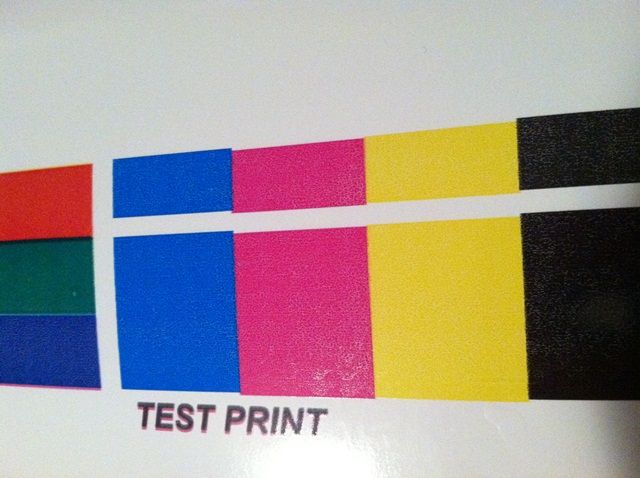-
I want to thank all the members that have upgraded your accounts. I truly appreciate your support of the site monetarily. Supporting the site keeps this site up and running as a lot of work daily goes on behind the scenes. Click to Support Signs101 ...
Search results
-
Mutoh VJ going on holiday
Nothing to stop you from doing that but you might need a new set of cleaning cartridges. I do not think there is enough wash solution on each cartridge (20% according to you) to do a proper flush. -
-
Mutoh VJ going on holiday
If it was me, since it is only for 2 weeks, I would just leave it in sleep mode, maybe set to clean every 12 or even 24 hours. Clean the wiper and the cap unit, empty the waste ink tray before going away and make sure you have enough ink on the cartridges, preferrably put new ones in. -
Head Strikes!!!!
You need to do the bi-directional adjustment if your print gets fuzzy edges when the head height is set to high when printng on thin material like self adhesive vinyl. This is because the gap between the head surface and the media is now bigger and this changes the time from when the ink droplet... -
in the market for an 84" solvent printer.
Not sure what is the US equivalent but the Rockhopper IIK+'s in Australia have 6 heads, 6 colours B,C,M,Y plus Lc & Lm or orange & green, each ink line supplied individually by 12 ink cartridges. -
in the market for an 84" solvent printer.
The Rockhopper IIK+ has the same ink color for both ink channels on each head. -
Head Strikes!!!!
I do not think having the vacuum on is the reason for the head strikes, the vacuum should actually lessen the chances of them happening. If your media is tracking straight as you stated, the most likely cause would be inferior media. Having a controlled environment for the printer would help... -
Head Strikes!!!!
I could be wrong but I believe the vacuum can be set to high, low, or off -
Head Strikes!!!!
Is the media drifting to either side or staying on track when printing? -
-
check pump counter
You need reset the counter in Maintenance Mode. To enter this mode, switch printer off, then press and hold the [F1] key, [F3] key and [MENU ↑] key simultaneously. While holding down these keys, press the [POWER] key. -
-
E120Err SubTankLo M
Is the error on one subtank only? If so, look at that subtank and see that it is not filled up (visually compare it to the others). If it is not filling up, it is most likely that its 2-way valve is not opening when it should and thus not allowing ink from the cartridge to flow into the subtank... -
Printing Out Of Proprotion WHY?
Most likely a mismatch with the settings between RIP and the printer or a bug in the printer driver. If you believe the driver is OK, check that the print mode selected in the RIP is supported by the printer. -
Again problem with spitfire
Sill looking like all you had was bad cable connection, next time this happens, try swapping BOTH head cables to the other PAIR on the adjacent head, then print the nozzle check pattern, (make sure printer is unplugged when you do this). This will tell you if it is the head or the electronics... -
Again problem with spitfire
This problem could also be due to faulty or incorrectly inserted head cable -
Mutoh VJ1604_won't print anything after cleaning heads
There is a strong possibility the printhead fuse on the mainboard is blown -
Rockhopper 2 How to change ink set CMYKLMLC to 2 x CMYK?
If your printer is smart chip enabled, you can just put in original Mutoh cartridges in the correct order and the printer should configure itself. If your printer is smart chip disabled, you need to enter the hidden menu, enter a 4 digit code, then select the inkset you want to use. -
Mutoh ValueJet 1614; Replacing Capping Station
If you can remove the cap unit from the maintenance station, you can easily reinsert the ink tubes back on the cap. Very easy to do but a bit hard to explain it here in writing. The cap unit just clicks into its slot in the maintenance assembly. -
lifetime pump error
While in maintenance mode, select Counter Initialization Menu, then initialize the PUMP counter -
Head Life?
The more printing you do, the longer the printheads will last. I have clients that print almost non stop, the head counters on their printers have been reset 2 times and are still going ok. In my experience, printers that sit idle for sometime coupled with poor printer maintenance is the main...