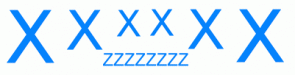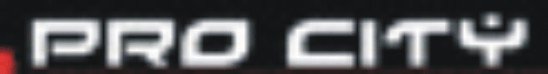-
I want to thank all the members that have upgraded your accounts. I truly appreciate your support of the site monetarily. Supporting the site keeps this site up and running as a lot of work daily goes on behind the scenes. Click to Support Signs101 ...
Search results
-
-
-
-
Stops (pauses) printing
When flexi sends the job it sends it to the printer or cutters buffer. Once flexi says 100% it has sent the entire job and the printer or cutter should have stored that info in its buffer. If it is not, I would be looking more into a hardware issue than software. Possible causes are the cables...- gvgraphics
- Post #3
- Forum: Flexi
-
Newbie from the Philippines
Welcome again again from PA!- gvgraphics
- Post #11
- Forum: New Member Introductions
-
-
-
-
Text "end stretch" in Flexi?
Thats what I was trying to say. You can mirror the effect only in the design central box. Just set your distort and then click the rotate tab on the design central box, use the 4 buttons to mirror it. This will only effect the distort.- gvgraphics
- Post #9
- Forum: Flexi
-
Text "end stretch" in Flexi?
You can do this in flexi by selecting the text, going to effects - distort and then selecting the arch-top distort. You can them move the top up or down. You can also follow the same directions and then use the buttons in the deign center to rotate the arch to the top or bottom. Hope this helps.- gvgraphics
- Post #5
- Forum: Flexi
-
Hello new member from Texas
Welcome again from PA!- gvgraphics
- Post #7
- Forum: New Member Introductions
-
-
-
offset in flexi
as stated above, the cut/plot screen needs to be set at 100%. This is the only other reason something wont cut the correct size. What kind of cutter are you using?- gvgraphics
- Post #6
- Forum: Newbie Forum
-
offset in flexi
un-check the proportional box in the design center. That way you can set the hight and length individually.- gvgraphics
- Post #2
- Forum: Newbie Forum
-
Another fuzzy image
Maybe Changeling-Stencil? I don't have it loaded to check but it might be.- gvgraphics
- Post #3
- Forum: Fonts and Typography
-
-
-
Patriotic clip art -- Uncle Sam
check http://expressclipart.com he his the owner of this site.- gvgraphics
- Post #2
- Forum: Clipart, Vehicle Templates and Digital Files
-
-