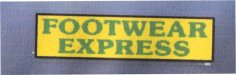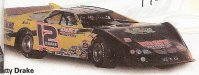-
I want to thank all the members that have upgraded your accounts. I truly appreciate your support of the site monetarily. Supporting the site keeps this site up and running as a lot of work daily goes on behind the scenes. Click to Support Signs101 ...
Search results
-
Font Help Please
Anyone Know This one?- JAMESGANGRACING
- Thread
- Replies: 3
- Forum: Fonts and Typography
-
-
help please
i know this is easy but i just cant find the exact one,so many are close. thanks, charlie- JAMESGANGRACING
- Thread
- Replies: 2
- Forum: Fonts and Typography
-
-
Font Id Please
anyone know this one? thanks- JAMESGANGRACING
- Thread
- Replies: 3
- Forum: Fonts and Typography
-
-
Font Id Please
Anyone Know A Chisled Font( Or Maybe Even Not Chisled) Similar To This? Thsnks,charlie- JAMESGANGRACING
- Thread
- Replies: 2
- Forum: Fonts and Typography
-
bordeaux ink problem
the ink was pcss's idea and they say i'm the only one with this problem. no more for me,roland only from now on.- JAMESGANGRACING
- Post #6
- Forum: Roland
-
SP540 Ran out of Yellow
you do have to pull the ink through with a syringe when it runs out like that. my sp540 will not stop and "beep" with the bordeux cartridges. of course i'm told i'm the only one with that problem by my supplier. going back to roland ink 'cause i'm tired of it running out 4 feet into a print.- JAMESGANGRACING
- Post #13
- Forum: Roland
-
bordeaux ink problem
since i switched to to these the out of ink warning does not work and the ink just runs out in middle of a print. then I have to suck the ink to the head with a syringe. Any one else have this problem? iI have an sp540v.- JAMESGANGRACING
- Thread
- Replies: 6
- Forum: Roland
-
New to the forums, Vancouver, WA...
welcome from albany, oregon- JAMESGANGRACING
- Post #11
- Forum: New Member Introductions
-
cutting magnetics material
my versacam cuts magnetic fine. you dont cut clear thru, just score it and break it off. 60* blade and about 250 pressure. you have to cut the mag to about the right length first as it will not pull it off the roll. oh yeah ,make sure you leave enough tail to cover the eye on the back.- JAMESGANGRACING
- Post #7
- Forum: Roland
-
help with font
You Guys Are Awsome! 2 Min. And 2 Id's. Thanks So Much!- JAMESGANGRACING
- Post #4
- Forum: Fonts and Typography
-
help with font
anyone know what the 12 is ? thanks,charlie- JAMESGANGRACING
- Thread
- Replies: 4
- Forum: Fonts and Typography
-
printing on arlon dpf4560gtx
Flame,I havent trided reducing,Richard @Pacific coast sign supply said it is the material because it prints great on other media . Darrel, i'll try that profile also.- JAMESGANGRACING
- Post #4
- Forum: Roland
-
printing on arlon dpf4560gtx
decided to try this product prints good except where red and black touch each other,not crisp lines,they run into each other. downloaded profile from arlon and also tried versa works profile "calandered wrap vinyl". printed the same. just need to address the black/red issue. printed same file...- JAMESGANGRACING
- Thread
- Replies: 4
- Forum: Roland
-
Anyone using Bordeaux inks in your Rolands?
I got some also but have not had a chance to use them yet, havent run out in machine. My supplier says they are great and have had no problems.- JAMESGANGRACING
- Post #2
- Forum: Roland
-
Exporting EPS to Versaworks
I Made A Folder On My Desktop To Export Flexi Files As Eps. To Save. I Than Import Them From There To Versa Works. They All Print Great. You Really Dont Need More Than 72 Dpi At Full Size For Normal Stuff. What Profile For What Media Are You Using?- JAMESGANGRACING
- Post #6
- Forum: Corel
-
Versacamm cutting issue?
i have the same problem, and have never really solved it. i have set the eps margin even higher. with 3651 & 210 lam i cut @ 200. i just try to be carefull weeding.- JAMESGANGRACING
- Post #7
- Forum: Roland
-
Cutting 2 color design in versaworks
just use your design/cutting program, dont import it into versa works.- JAMESGANGRACING
- Post #6
- Forum: Roland
-