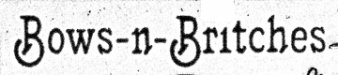-
I want to thank all the members that have upgraded your accounts. I truly appreciate your support of the site monetarily. Supporting the site keeps this site up and running as a lot of work daily goes on behind the scenes. Click to Support Signs101 ...
Search results
-
Contour Cutting TWICE??
Only 1 path, stroke only, no fill. Could it have anything to do with layer order? I have everything on 1 layer, but cutpath is on top, everything else is under it (i always set the files up in this order, sometimes it cuts once, & sometimes twice) Or could it have to do with grouping or...- x2chris7x
- Post #5
- Forum: Miscellaneous Print & Cut Systems
-
-
Contour Cutting TWICE??
Hi, I am having a problem when doing print/cut. I setup the files in illustrator with a spot color named "CutPath" and stroke width set to 0.25 for the cut path. We use Wasatch as our rip, and when we go to cut the graphic out it will cut the same path 2 times. It doesnt do this all the time...- x2chris7x
- Thread
- Replies: 14
- Forum: Miscellaneous Print & Cut Systems
-
reflective wrap material
Jay, still with Fellers, or moved on to other things? I met u in tulsa the summer before last, at the wrap class...- x2chris7x
- Post #7
- Forum: Vehicle Wraps
-
Shop Brochure...
I was wondering if anyone has made brochures, to hand out to customers, that gives a brief description of the different types of signs & graphics that you do? I trying to develop something like this, and im trying to figure out what categories, and info to include... Any info would be greatly...- x2chris7x
- Thread
- Replies: 8
- Forum: General Signmaking Topics
-
read 100 posts; still, illustrator cut line prob
path>outline stroke, and then path finder add to shape- x2chris7x
- Post #6
- Forum: Digital Printing
-
American Flag Clip Art
Thanks, but i need this exact one. It is part of a customers "logo" that im recreating. I got the trusty pen tool out, and started tracing away. Im just about done now.- x2chris7x
- Post #3
- Forum: Clipart, Vehicle Templates and Digital Files
-
American Flag Clip Art
Does anyone know where i can find this flag, in vector format?- x2chris7x
- Thread
- Replies: 2
- Forum: Clipart, Vehicle Templates and Digital Files
-
Illy: Perspective on objects??
Im not too sure this is what youre talking about, but you can go to Effect>3D>Revolve... -
Glow-Lit Wrap Graphics...
I saw this stuff in person at SGIA this year in New Orleans. I looks alot better in pics than it does in person, stills still cool, but I wasn't that impressed seeing it up close.- x2chris7x
- Post #2
- Forum: Vehicle Wraps
-
Beginer Illustrator 4, versaworks question.
Try using your white arrow selection tool, and drag a selection around a corner point of the "box" youre describing thats around your logo. If you find that you have selected a point, delete it and the other 3 remaining points, and that should do the trick....- x2chris7x
- Post #12
- Forum: Digital Printing
-
Font Help Please...
Can anyone help me out with this one???- x2chris7x
- Thread
- Replies: 3
- Forum: Fonts and Typography
-
Textures
Check this place out: http://mayang.com/textures/- x2chris7x
- Post #3
- Forum: Clipart, Vehicle Templates and Digital Files
-
Font Help Please...
Thanks. I think thatll work! I just had to condense it to about 60%- x2chris7x
- Post #3
- Forum: Fonts and Typography
-
Font Help Please...
Could anyone help me ID this font? I've found some similar, but nothing exact.- x2chris7x
- Thread
- Replies: 2
- Forum: Fonts and Typography
-
Help Yikes!!
We've had a similar problem, where the carriage crashed into the locking mechanism that keeps it over the capping station. It bent the lock, and we were unable to get the carriage back out. We bend it back and everything works fine now... Probably not the same problem, but maybe itll help... -
Font ID, Please Help!
Thank U, Thank U, Thank U! Rex u r the man!- x2chris7x
- Post #6
- Forum: Fonts and Typography
-
Font ID, Please Help!
C'mon, someone has to have seen this before...- x2chris7x
- Post #3
- Forum: Fonts and Typography
-
-
Font ID, Please Help!
Hi, ive been looking everywhere for the font with no luck. Could anyone please help??- x2chris7x
- Thread
- Replies: 5
- Forum: Fonts and Typography
-
Font ID Please...
Ive looked all over and cant find it, the closest thing ive found to it is ocean sans... Please help!- x2chris7x
- Thread
- Replies: 0
- Forum: Fonts and Typography